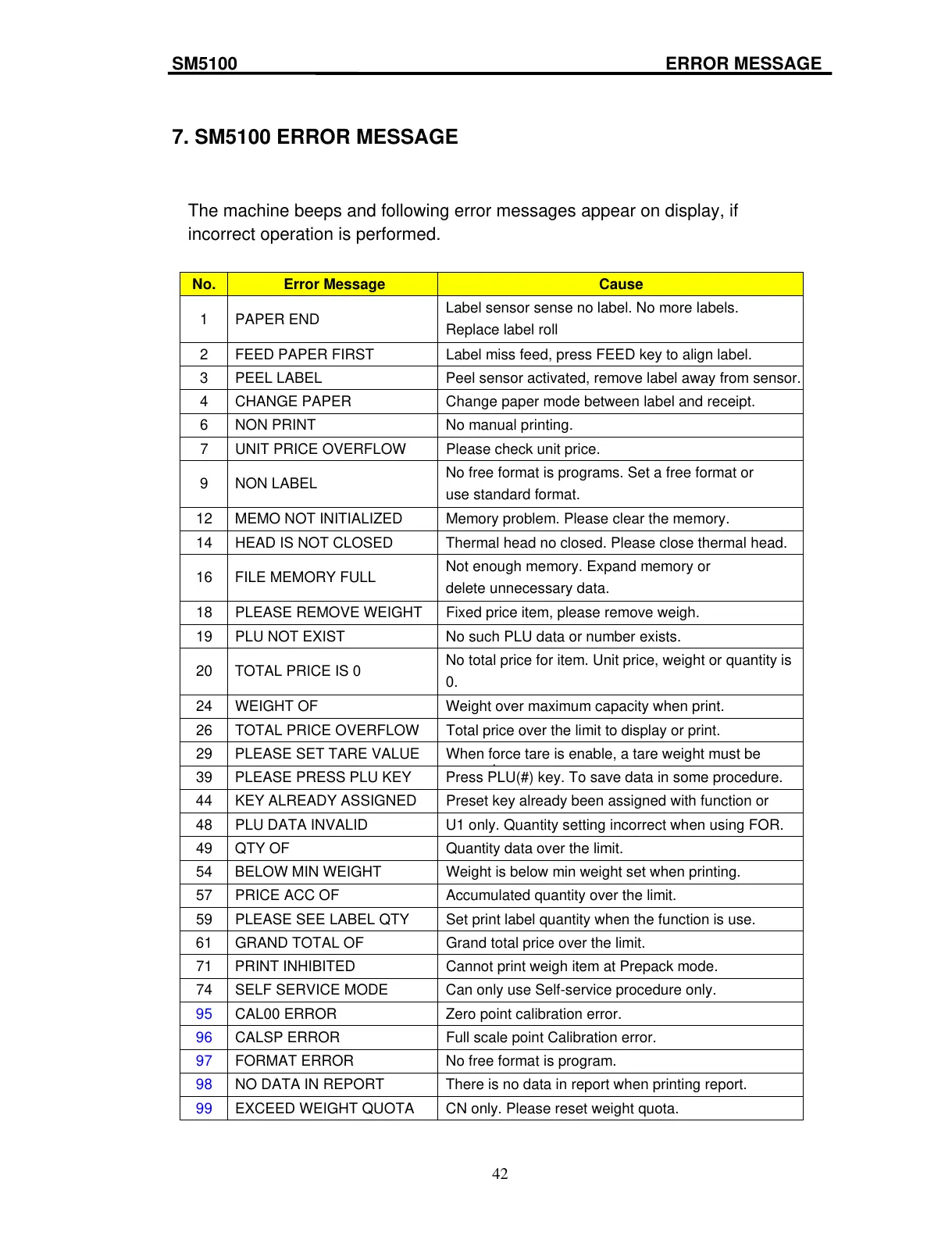SM5100 ERROR MESSAGE
7. SM5100 ERROR MESSAGE
The machine beeps and following error messages appear on display, if
incorrect operation is performed.
No. Error Message Cause
1
PAPER END
Label sensor sense no label. No more labels.
Replace label roll
2 FEED PAPER FIRST Label miss feed, press FEED key to align label.
3 PEEL LABEL Peel sensor activated, remove label away from sensor.
4 CHANGE PAPER Change paper mode between label and receipt.
6 NON PRINT No manual printing.
7 UNIT PRICE OVERFLOW Please check unit price.
9
NON LABEL
No free format is programs. Set a free format or
use standard format.
12 MEMO NOT INITIALIZED Memory problem. Please clear the memory.
14 HEAD IS NOT CLOSED Thermal head no closed. Please close thermal head.
16
FILE MEMORY FULL
Not enough memory. Expand memory or
delete unnecessary data.
18 PLEASE REMOVE WEIGHT Fixed price item, please remove weigh.
19 PLU NOT EXIST No such PLU data or number exists.
20
TOTAL PRICE IS 0
No total price for item. Unit price, weight or quantity is
0.
24 WEIGHT OF Weight over maximum capacity when print.
26 TOTAL PRICE OVERFLOW Total price over the limit to display or print.
29 PLEASE SET TARE VALUE When force tare is enable, a tare weight must be
39 PLEASE PRESS PLU KEY Press PLU(#) key. To save data in some procedure.
44 KEY ALREADY ASSIGNED Preset key already been assigned with function or
48 PLU DATA INVALID U1 only. Quantity setting incorrect when using FOR.
49 QTY OF Quantity data over the limit.
54 BELOW MIN WEIGHT Weight is below min weight set when printing.
57 PRICE ACC OF Accumulated quantity over the limit.
59 PLEASE SEE LABEL QTY Set print label quantity when the function is use.
61 GRAND TOTAL OF Grand total price over the limit.
71 PRINT INHIBITED Cannot print weigh item at Prepack mode.
74 SELF SERVICE MODE Can only use Self-service procedure only.
95 CAL00 ERROR Zero point calibration error.
96 CALSP ERROR Full scale point Calibration error.
97 FORMAT ERROR No free format is program.
98 NO DATA IN REPORT There is no data in report when printing report.
99 EXCEED WEIGHT QUOTA CN only. Please reset weight quota.
42
