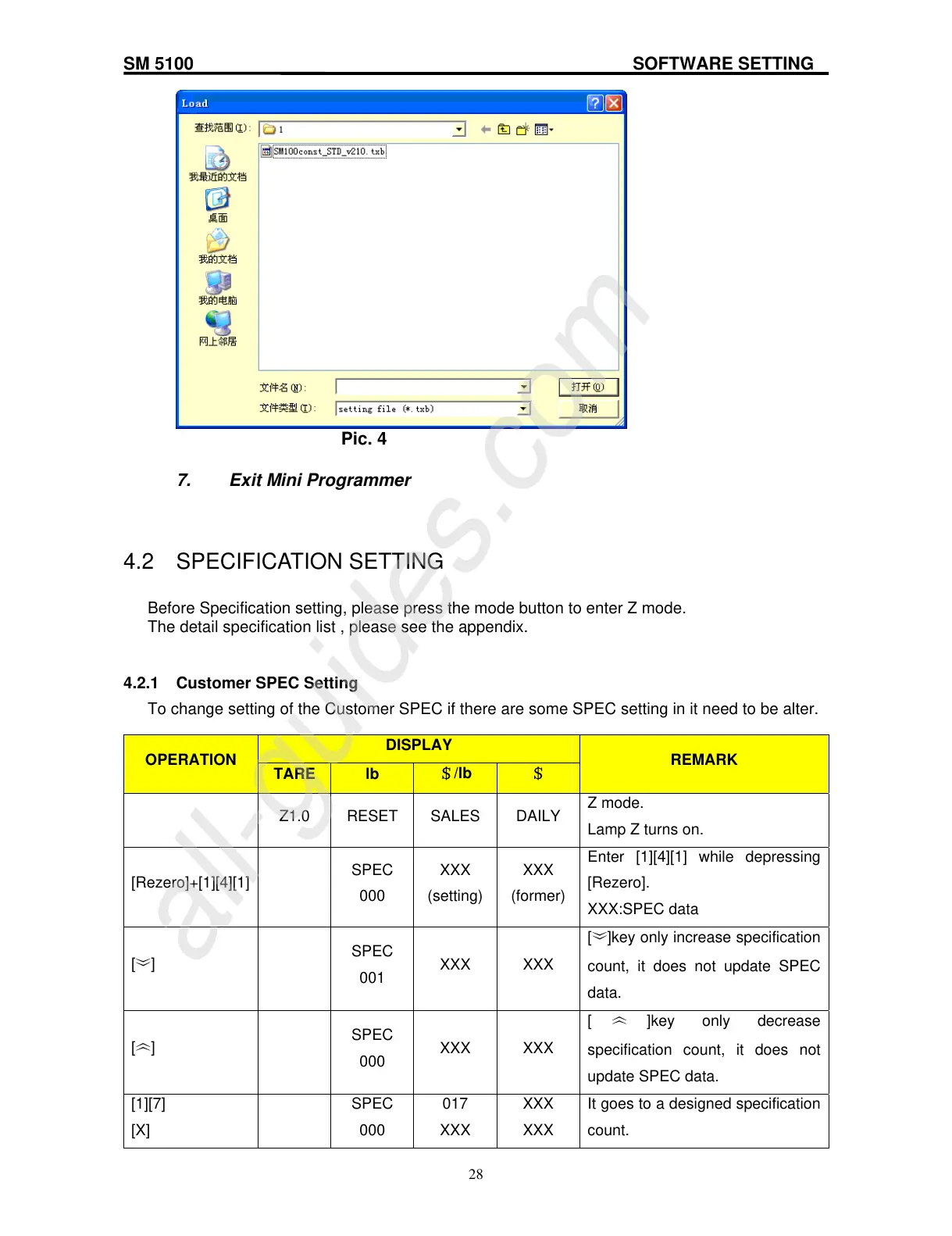SM 5100 SOFTWARE SETTING
Pic. 4
7. Exit Mini Programmer
4.2 SPECIFICATION SETTING
Before Specification setting, please press the mode button to enter Z mode.
The detail specification list , please see the appendix.
4.2.1 Customer SPEC Setting
To change setting of the Customer SPEC if there are some SPEC setting in it need to be alter.
DISPLAY
OPERATION
TARE lb
$/lb $
REMARK
Z1.0 RESET SALES DAILY
Z mode.
Lamp Z turns on.
[Rezero]+[1][4][1]
SPEC
000
XXX
(setting)
XXX
(former)
Enter [1][4][1] while depressing
[Rezero].
XXX:SPEC data
[︾]
SPEC
001
XXX XXX
[︾]key only increase specification
count, it does not update SPEC
data.
[︽]
SPEC
000
XXX XXX
[ ︽ ]key only decrease
specification count, it does not
update SPEC data.
[1][7]
[X]
SPEC
000
017
XXX
XXX
XXX
It goes to a designed specification
count.
28
