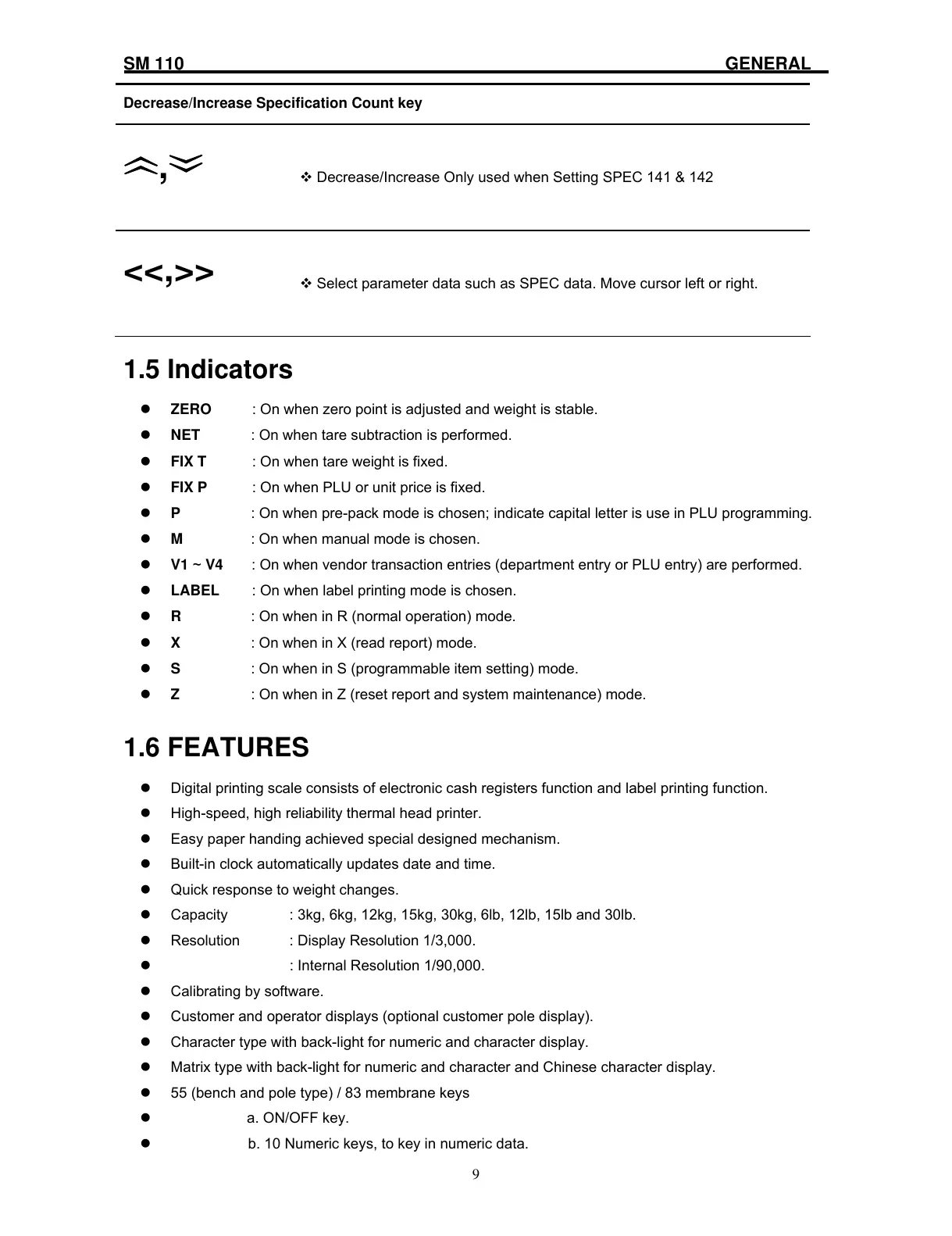SM 110 GENERAL
Decrease/Increase Specification Count key
︽,︾
Decrease/Increase Only used when Setting SPEC 141 & 142
<<,>>
Select parameter data such as SPEC data. Move cursor left or right.
1.5 Indicators
z ZERO : On when zero point is adjusted and weight is stable.
z NET : On when tare subtraction is performed.
z FIX T : On when tare weight is fixed.
z FIX P : On when PLU or unit price is fixed.
z P : On when pre-pack mode is chosen; indicate capital letter is use in PLU programming.
z M : On when manual mode is chosen.
z V1 ~ V4 : On when vendor transaction entries (department entry or PLU entry) are performed.
z LABEL : On when label printing mode is chosen.
z R : On when in R (normal operation) mode.
z X : On when in X (read report) mode.
z S : On when in S (programmable item setting) mode.
z Z : On when in Z (reset report and system maintenance) mode.
1.6 FEATURES
z Digital printing scale consists of electronic cash registers function and label printing function.
z High-speed, high reliability thermal head printer.
z Easy paper handing achieved special designed mechanism.
z Built-in clock automatically updates date and time.
z Quick response to weight changes.
z Capacity : 3kg, 6kg, 12kg, 15kg, 30kg, 6lb, 12lb, 15lb and 30lb.
z Resolution : Display Resolution 1/3,000.
z : Internal Resolution 1/90,000.
z Calibrating by software.
z Customer and operator displays (optional customer pole display).
z Character type with back-light for numeric and character display.
z Matrix type with back-light for numeric and character and Chinese character display.
z 55 (bench and pole type) / 83 membrane keys
z a. ON/OFF key.
z b. 10 Numeric keys, to key in numeric data.
9
