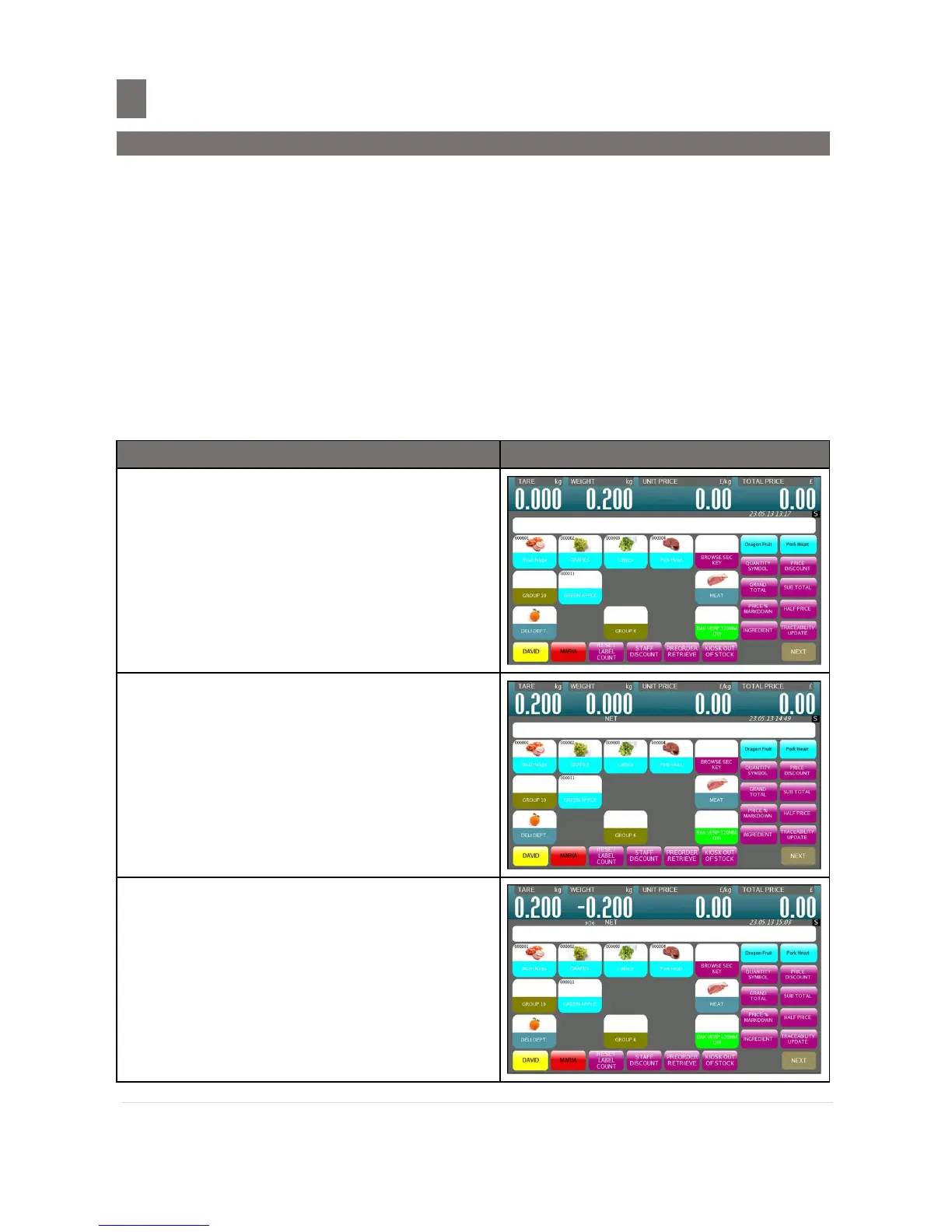2.3.6 Tare Operation
There are 2 ways to set Tare Weight at Registration Mode:
(1) One Touch Tare (Weight Tare)
(2) Digital Tare
Tare value subtracted will be displayed on "TARE" window. The following operation examples
show 2 ways of subtracting the Tare weight of a 20g tray.
1. SPEC142B008 "Tare Display" set "Allow" to enable tare display.
1. One Touch Tare
This function is to weight the actual weight of tare then subtract its weight to get the tare value
for all of PLU.
In REGISTRATION MODE, place the weight
on center of the platter (e.g. 20g).