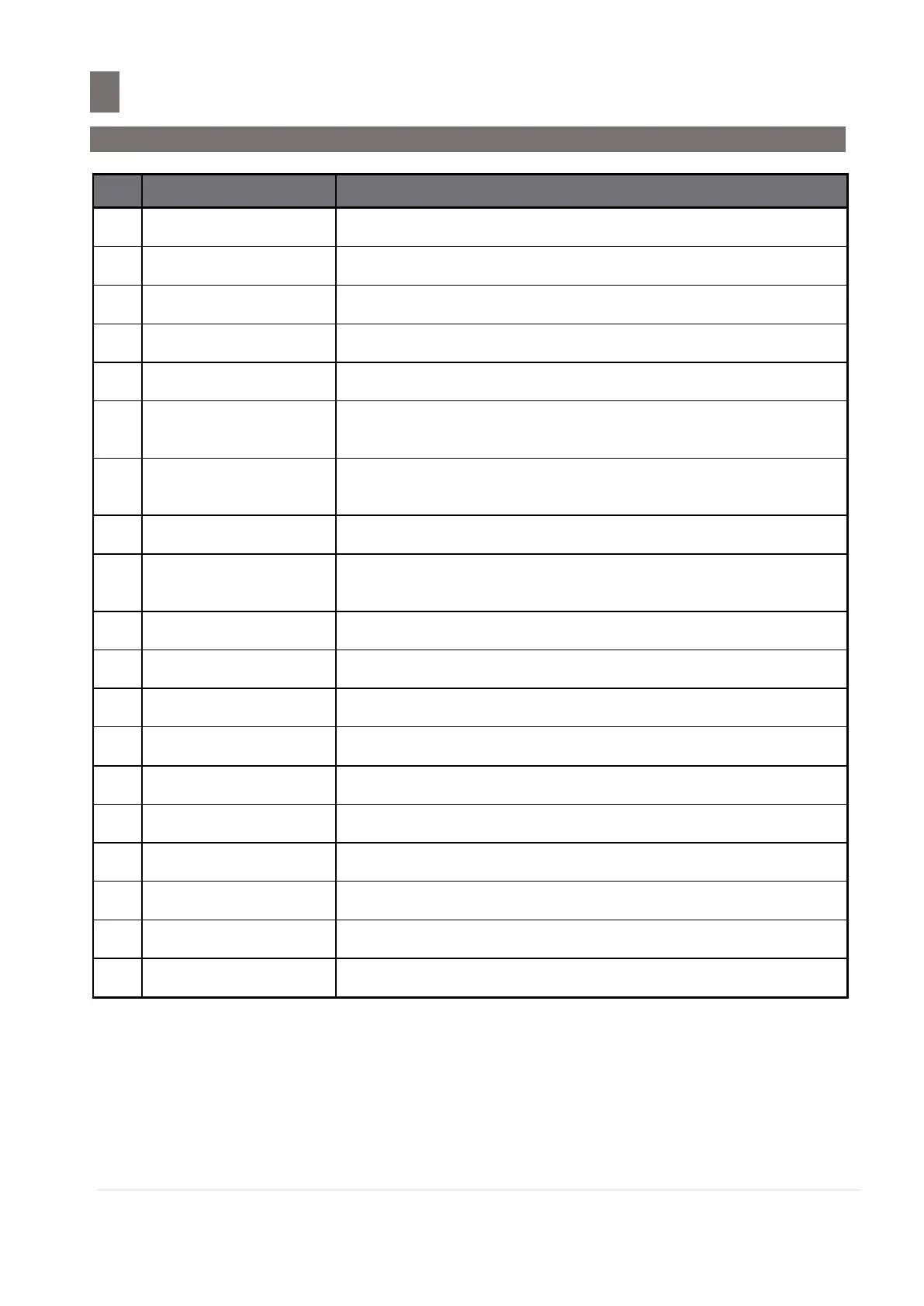––––––––––––––––––––––––––––––––––––––––––––
M o d e l S M - 5 3 00 O p e r a t i o n M a n u a l | 12
Here you can see what you have programmed.
To enter text (alpha, numeric, symbol).
To clear all programmed character at one touch.
To delete programmed character one by one letter.
To make a space in the text.
To go to the left or right side of programmed text. (And when use shift
key, the Arrow key change to Alphanumeric key)
To extent displayed character key. (And when use shift key, the Arrow
key change to Alphanumeric key)
To change between characters. (Upper Case, Lower Case, Text Symbol
Characters, numeric & other characters when applicable)
To change the character size.
To go to the next or previous line.
To Merge the text become same line
To exit from internal keyboard layout
To view the text programmed for all line
To split the text for next line
Shows the character size usage.
Show where/how to put the name.
Shows the remaining number of character that can be entered.
Shows the line number you currently programming.
