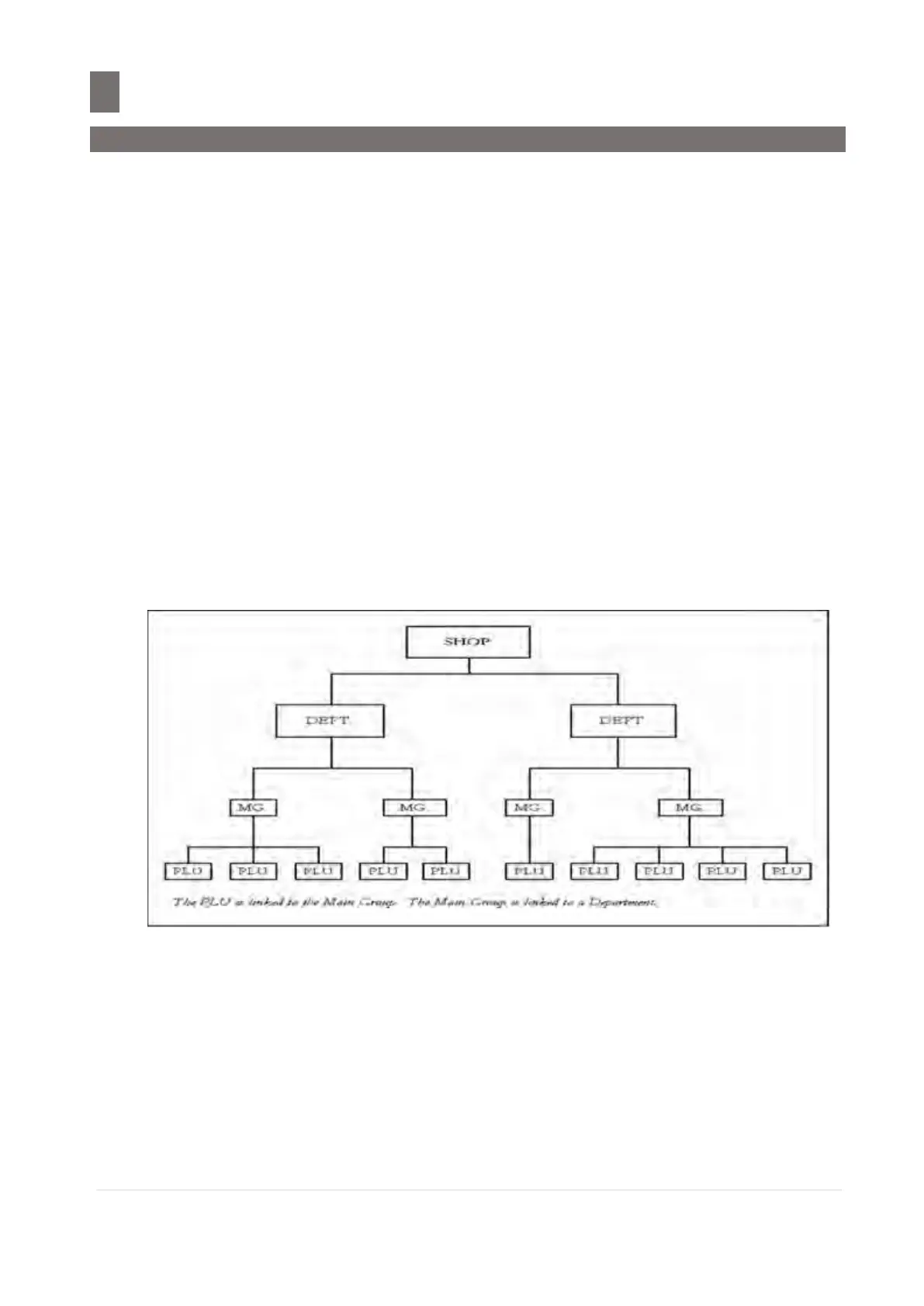––––––––––––––––––––––––––––––––––––––––––––
M o d e l S M - 5 3 00 O p e r a t i o n M a n u a l | 13
1.1.3 File Relationship between Department, Main Group and PLU
DEPARTMENT, MAIN GROUP and PLU are linked as shown below. By linking the files,
reports will become more comprehensible and make after-sales operation more
convenient.
Department File
DEPARTMENT file is the largest category, including items such as MEAT, FISH,
VEGETABLES, DELICATESSEN, etc.
Main Group File
MAIN GROUP file is the middle category including items such as BEEF, PORK, CHICKEN,
etc.
You can link a Main Group to a Department in the Main Group file. Tax number can be
assigned to a Main Group. The assigned Tax number will apply for all PLU assigned to the
Main Group.
PLU File
PLU file is the smallest category including items such as BEEF SLICE, BEEF SHOULDER, and
BEEF SIRLOIN. You can link the PLU to a Main Group in the PLU-file.
