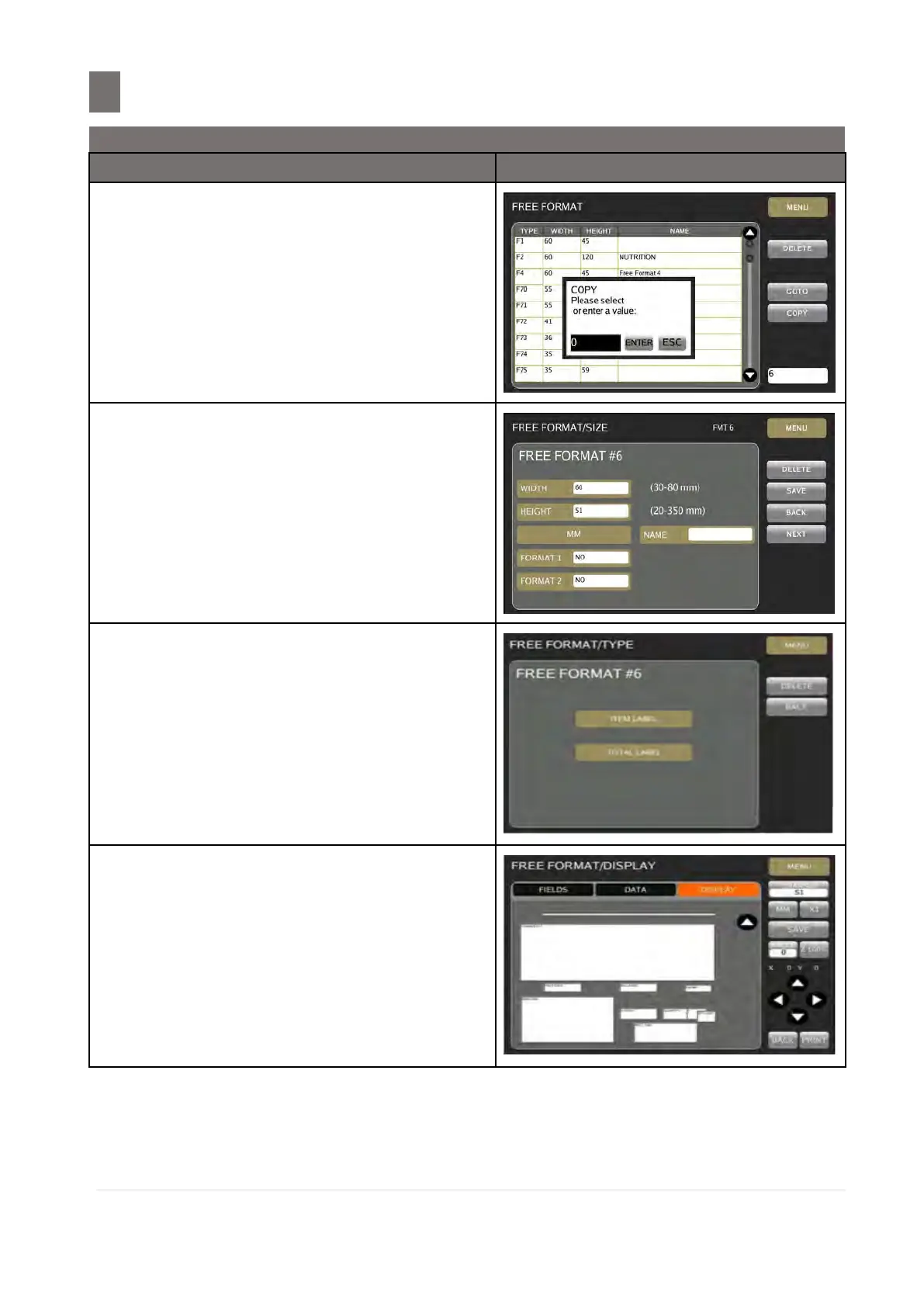–––––––––––––––––––––––––––––––––––––––––––––––––––––––––––
4.4 Programming of Free Format
M o d e l S M - 5 3 00 O p e r a t i o n M a n u a l | 160
Enter a new Free Format number (e.g. 6 –
F6) and touch [COPY] key.
Note: Touch [ARROW DOWN] or [ARROW
UP] for more selection.
Touch the desired Label Format data or entry
free format number by keypad to copy from
(e.g. T8)
Touch [NEXT] key or Press [PLU] key at
keypad to show Item Label display.
Touch [ITEM LABEL] key to enter Item
Free Format screen.
Note: If necessary to change Width or Height
value, touch the desired key area and
enter the value by numeric key.
