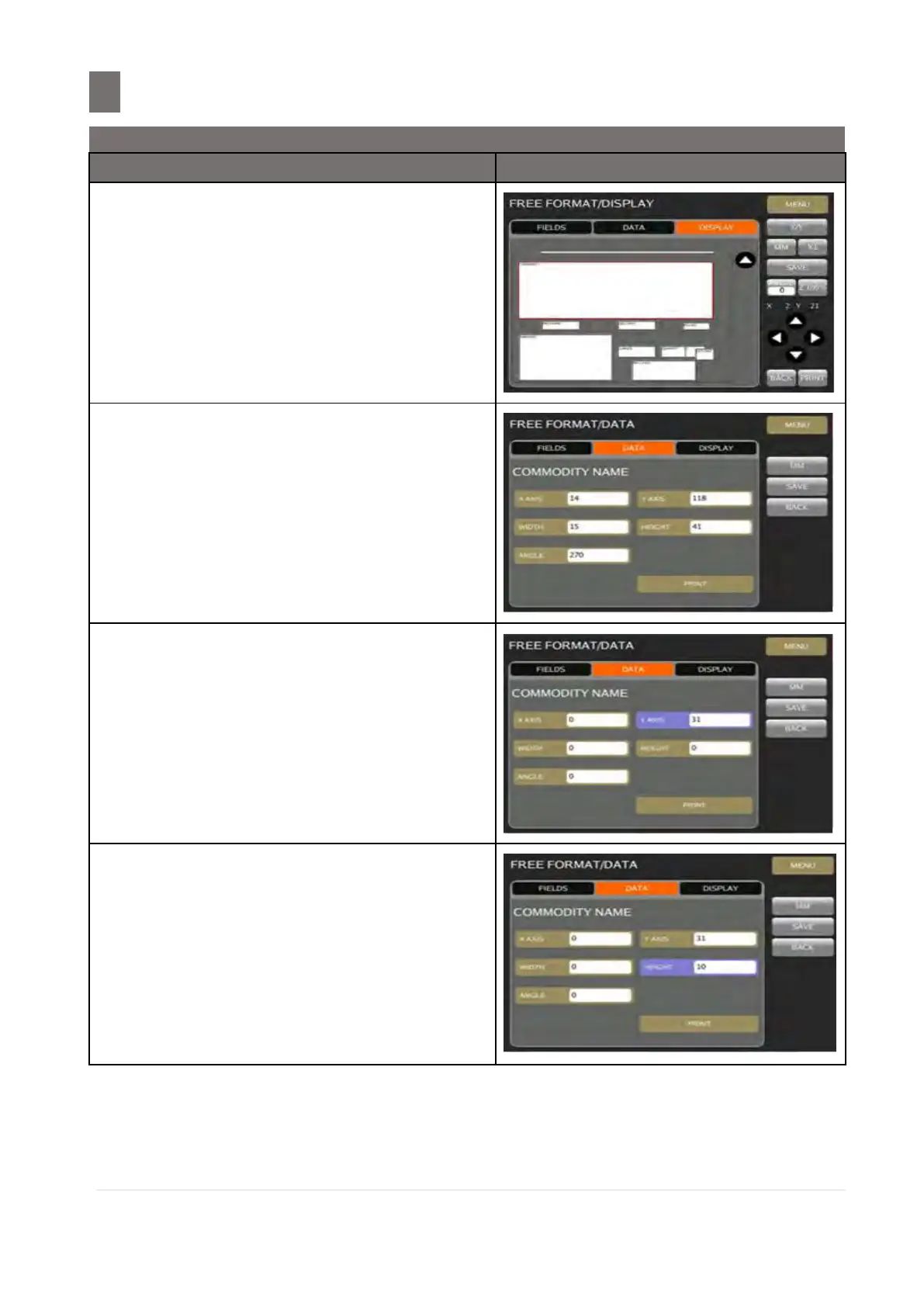–––––––––––––––––––––––––––––––––––––––––––––––––––––––––––
4.4 Programming of Free Format
M o d e l S M - 5 3 00 O p e r a t i o n M a n u a l | 161
Touch [COMMODITY NAME] print area to
change the Commodity Name position and
size.
Note: In order to position a print area for
Ingredient, Commodity Name print area
must be made smaller and moved to a
new position, to make space for the
Ingredient print area.
Touch [Y AXIS] key and enter the new Y
Axis position of diagonal point by keypad.
(e.g. 31)
Touch [HEIGHT] key and enter the new
Height value by keypad. (e.g. 10)
