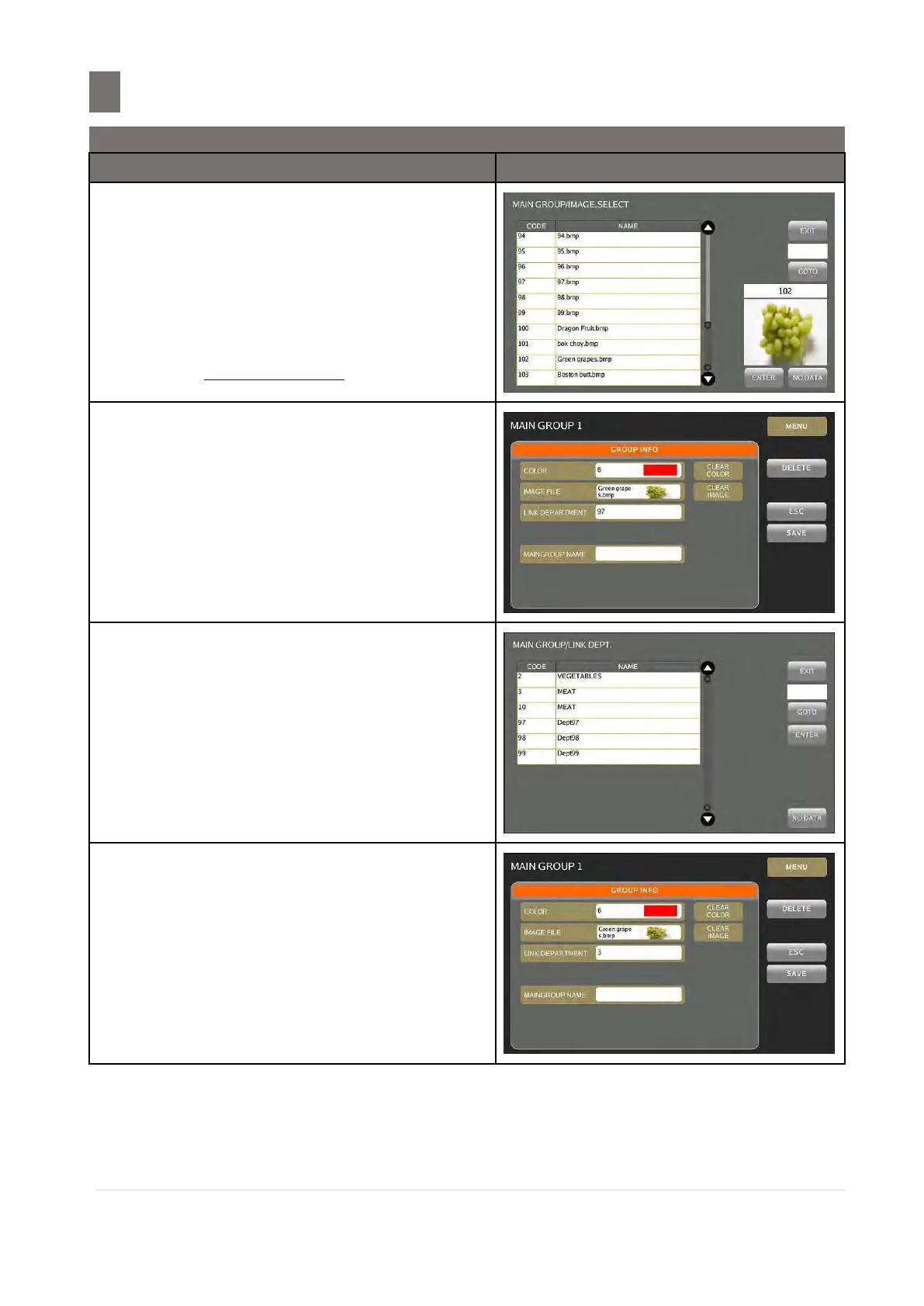––––––––––––––––––––––––––––––––––––––––––––––––––––
6.1 Main Group Program File
M o d e l S M - 5 3 00 O p e r a t i o n M a n u a l | 177
Touch [IMAGE FILE] area to select the
image for this Main Group and select desired
image.
Note:
1. Touch [ARROW DOWN] or [ARROW
UP] for more selection.
2. To Program Image for selection, check
Image Programming
Touch [LINK DEPARTMENT] area to
select the Department to be link to this Main
Group.
Note: Touch [ARROW DOWN] or [ARROW
UP] for more selection.
Touch the desired department or entry
Department number by keypad then touch
[ENTER] key (e.g. DEPT 3)
