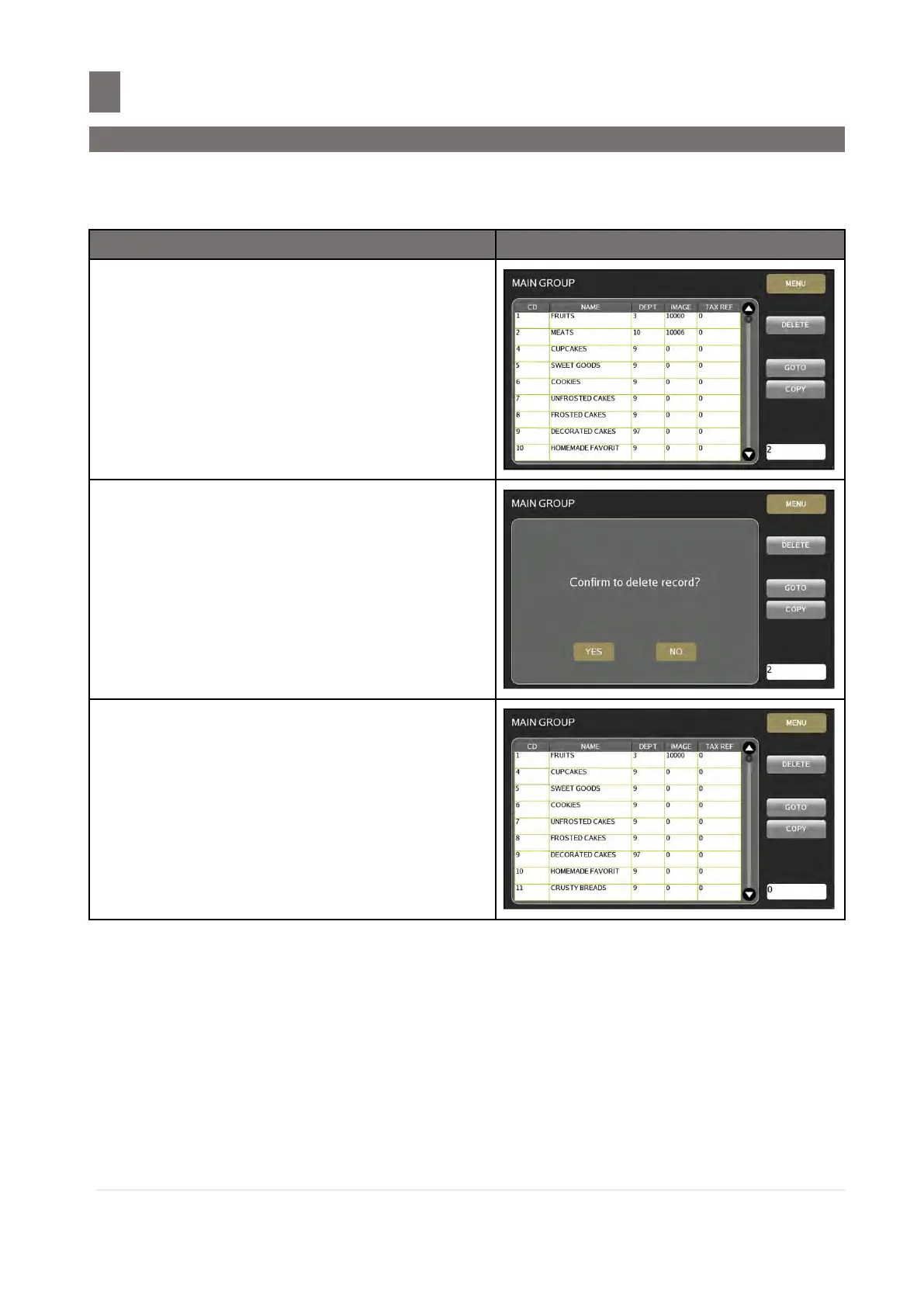––––––––––––––––––––––––––––––––––––––––––––––––––––
6.4 Delete a Main Group Programmed File
M o d e l S M - 5 3 00 O p e r a t i o n M a n u a l | 181
6.4 Delete a Main Group Programmed File
When the PLU FILE exists under the Main Group File, the Main Group Number data cannot be
deleted. In addition, the Main Group Number 997, 998 and 999 cannot be deleted.
In Main Group Programming Mode, enter
the Main Group Number to be deleted.
(e.g. MG 4)
Note: Also can browse and touch the Main
Group name (without entering the Main
Group)
Touch [YES] key to delete the data.
Note: Touch [NO] key to escape deleting the
data.
Note: Another method of deleting the Main Group Data is by entering the Main Group file and touches
the DELETE key.
