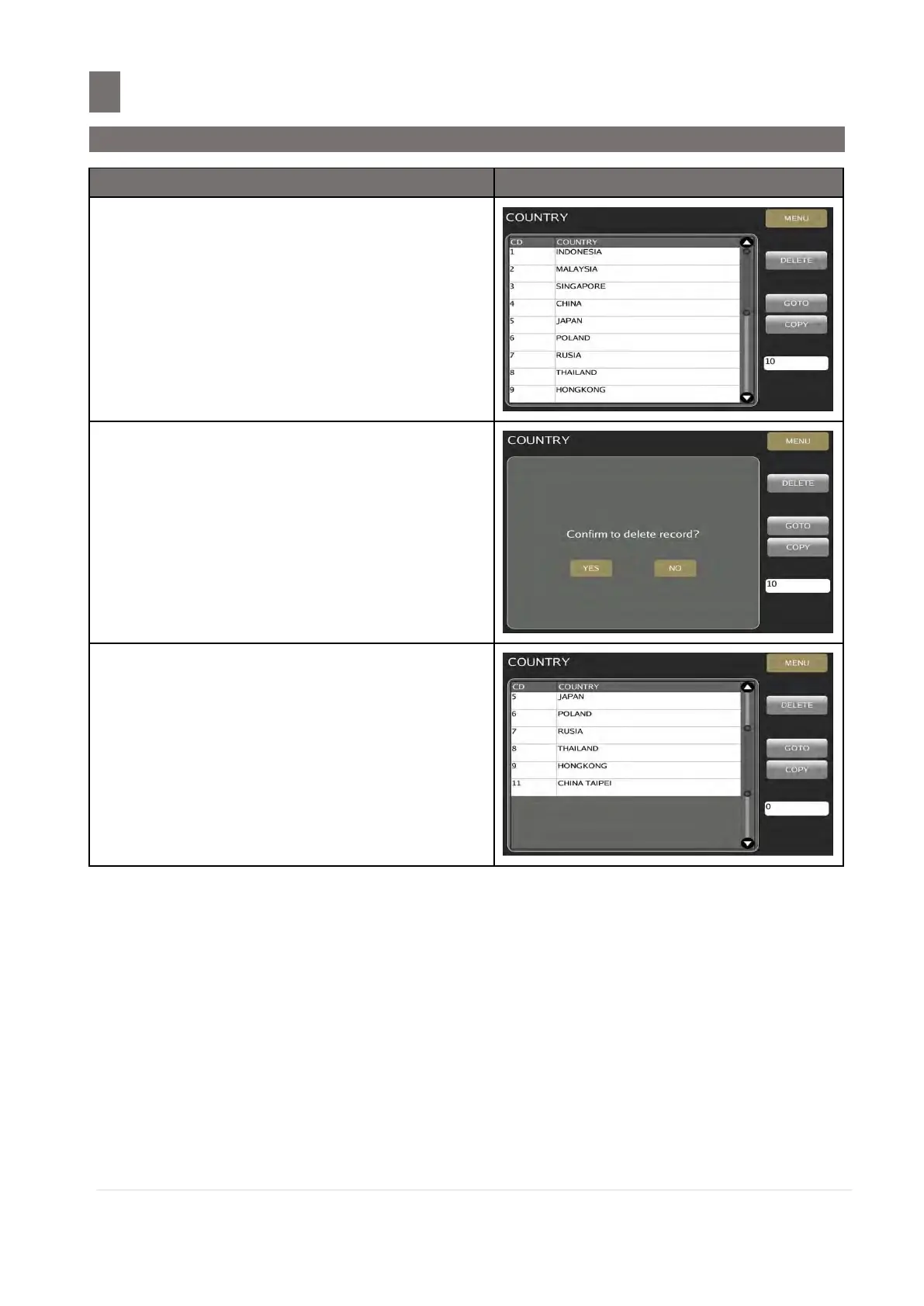–––––––––––––––––––––––––––––––––––––––––––––––––––––––––––
21.4 Delete a Programmed Country File
M o d e l S M - 5 3 00 O p e r a t i o n M a n u a l | 285
21.4 Delete a Programmed Country File
In Country Programming Mode, enter the
Country Number to be deleted. (e.g.
Country 10)
Note: Also can browse and touch the
Programmed Country (without entering
the Programmed Number)
Touch [YES] key to delete the data.
Note: Touch [NO] key to escape deleting the
data.
Note: Another method of deleting the Programmed is by entering the Programmed file and touches the
DELETE key.
