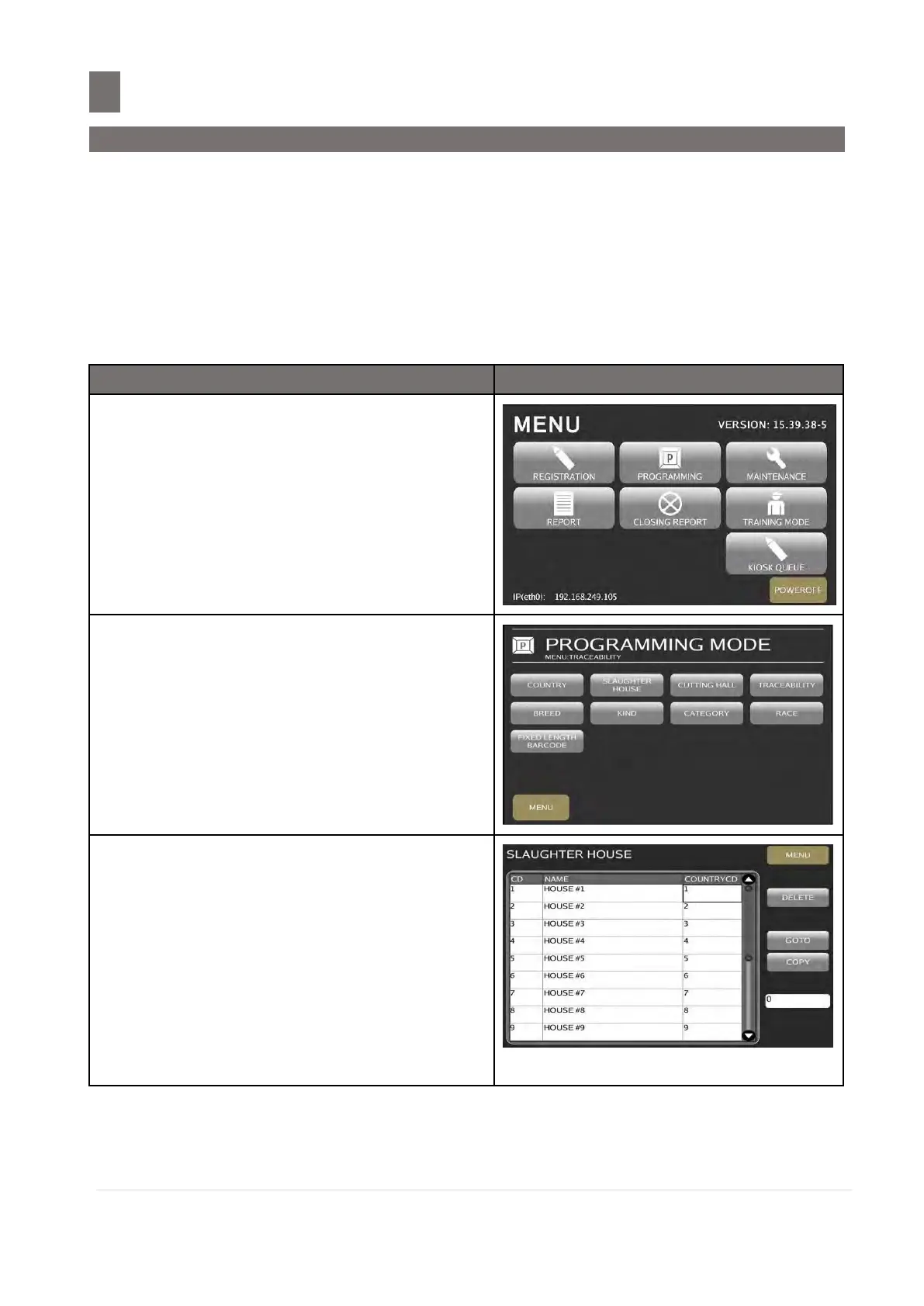–––––––––––––––––––––––––––––––––––––––––––
22.1 Program Slaughter House File
M o d e l S M - 5 3 00 O p e r a t i o n M a n u a l | 286
SLAUGHTER HOUSE FILE
22.1 Program Slaughter House File
Slaughter House File is used to program name of the Slaughter House for Traceability Information
programming and printed on Label. Since standard format does not have a print area set for
Slaughter House, the Slaughter House cannot be printed when using these formats.
To print Slaughter House on the label, it is required to use a Free Format with a Slaughter House print
area programmed. Maximum 9999 Slaughter House can be programmed and maximum 16 characters
can be entered per Slaughter House File, each with 1 line.
Note: SPEC 146A008 “Traceability” (in Module Spec) must be enabled in advance.
Touch [PROGRAMMING] key follow by
[TRACEABILITY] key to enter to
Programming Mode.
Touch [SLAUGHTER HOUSE] key.
Note:
1. Touch [MENU] key to return back to
Programming Mode.
2. All programmed Slaughter House File will
be listed in SLG. HOUSE PROGRAMMING
Display Screen.
3. Display Screen also used to browse
existing Slaughter House Files using the
scroll bar and to select file for
modification
