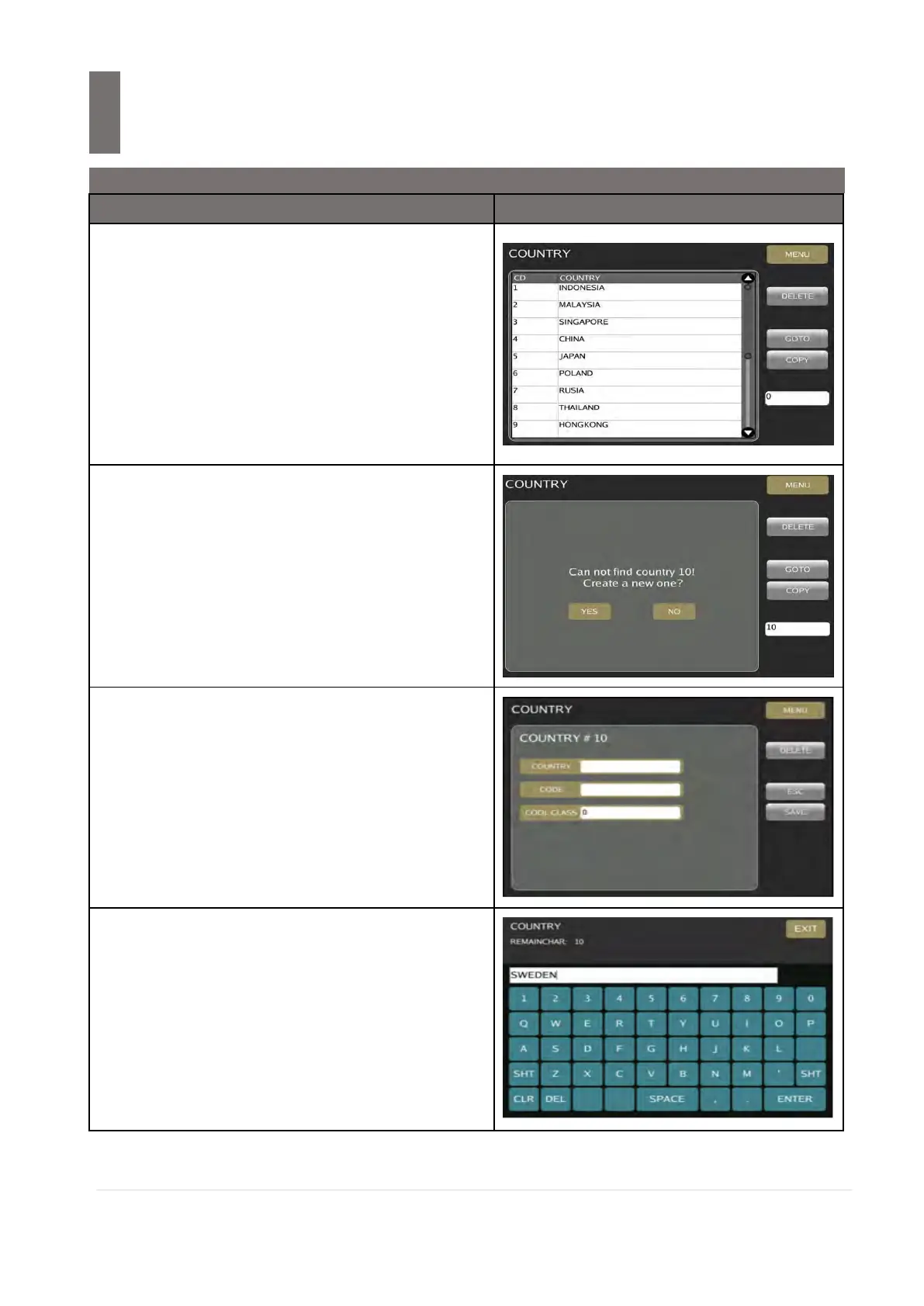Country File For Cool
Programming
–––––––––––––––––––––––––––––––––––––––––––
30.1 Program Country File
M o d e l S M - 5 3 00 O p e r a t i o n M a n u a l | 323
Touch [COUNTRY] key.
Note:
1. Touch [MENU] key to return back to
Programming Mode.
2. All programmed Country File will be
listed in COUNTRY PROGRAMMING
Display Screen.
3. Display Screen also used to browse
existing Country Files using the scroll bar
and to select file for modification
Enter Country number. (e.g. 10)
Touch [PLU] key in the ten key.
To create a new Country, touch [YES] key.
Note: Touch [NO] key to abort.
Touch [COUNTRY] area to enter the
Country Name.
Enter Country Name by touching desired
character keys. (e.g. SWEDEN)
