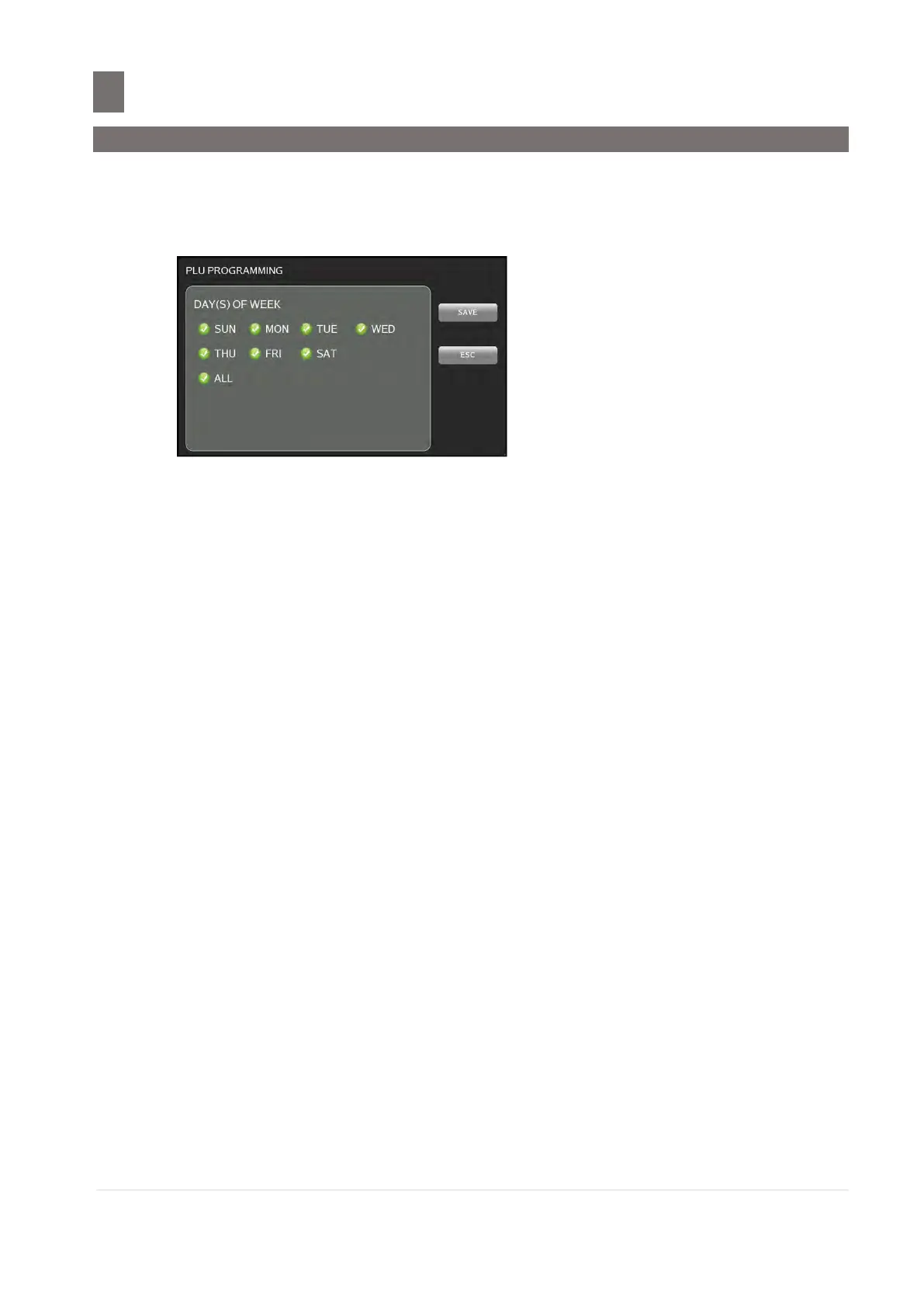–––––––––––––––––––––––––––––––––––––––––––
M o d e l S M - 5 3 00 O p e r a t i o n M a n u a l | 33
46) Discount Day(s) of the Week Entry
a. Touch [D.O.W] key.
b. Select the Discount Day of the Week.
c. The highlighted keys are with Discount for the Day and the non-highlighted keys are
without Discount for the Day. Touch [ALL] key first in order to deselect the Day keys.
47) Discount Value
a. Touch [DISCOUNT VALUE] key.
b. Enter the Discount value by keypad.
48) Breakpoint
a. Touch [1
st
BREAKPOINT] key.
b. Enter the Weight/Pcs value by keypad.
49) Point Given
a. Touch [POINT GIVEN] key.
b. Enter the Point value by keypad.
50) Stepping
a. Touch [STEP] key.
b. Enter the Stepping value by keypad.
