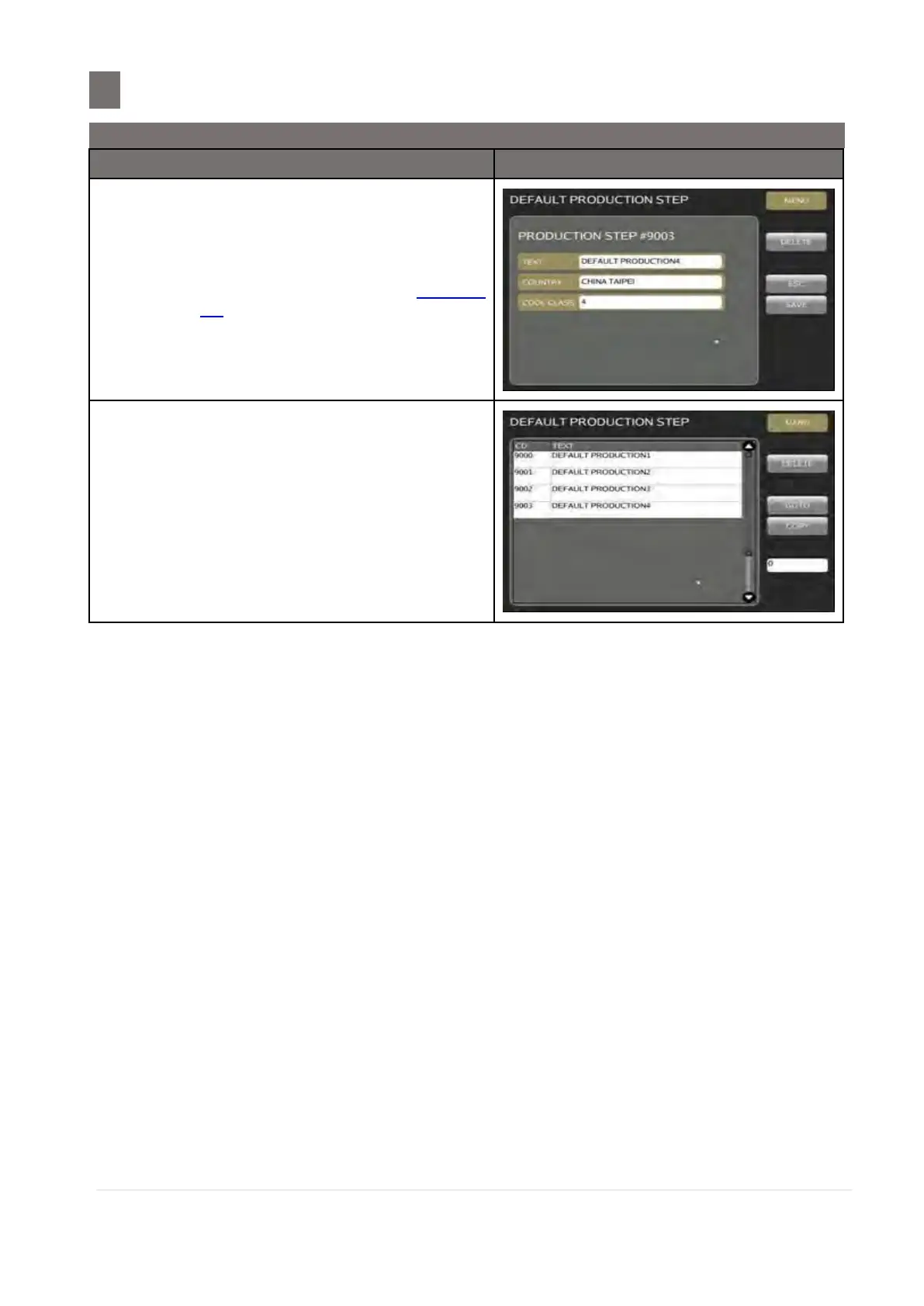Default Production Step File
–––––––––––––––––––––––––––––––
35.1 Program Default Production Step
M o d e l S M - 5 3 00 O p e r a t i o n M a n u a l | 352
Entry the class number to [COOL CLASS]
key used keypad (e.g. CLASS 4)
Note : COOL CLASS must follow what CLASS
number when programmed COUNTRY
File
e.g. : COUNTRY SINGAPORE set cool
class to 4, when select this country the
cool class on user production should 4
Touch [SAVE] to save the Default
Production Step file.
Note: Select or key number and touch
[DELETE] key to delete existing
DEFAULT PRODUCTION STEP File.
