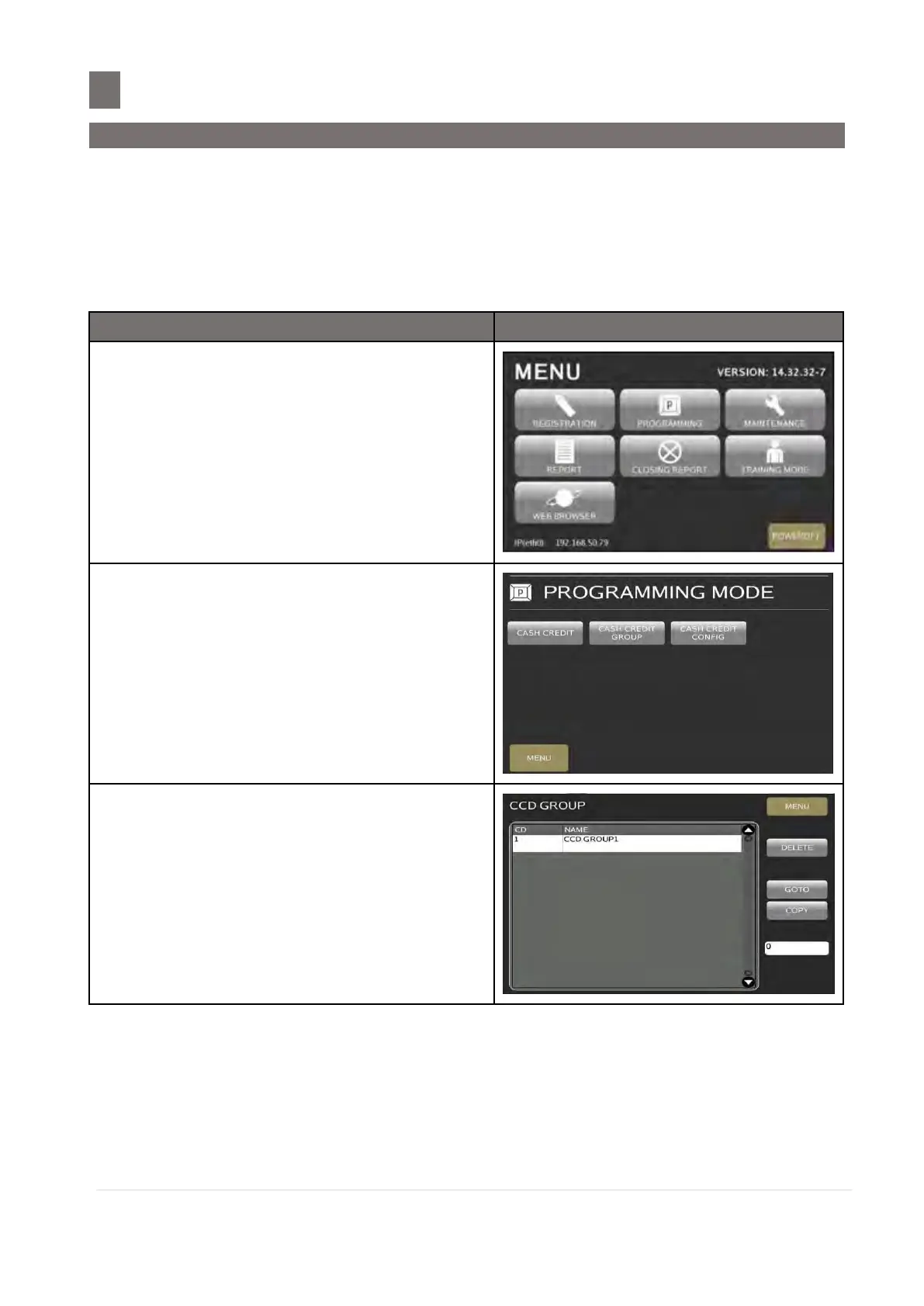–––––––––––––––––––––––––––––––––––––––––––––
M o d e l S M - 5 3 00 O p e r a t i o n M a n u a l | 367
CASH & CREDIT GROUP
Cash & Credit group is used for categorizing Cash & Credit and it will be used in Cash & Credit
report and printing. Also available for setting CCD locks time.
Note: When the CCD locks time active, all report (except Inventory) will be disabled from printing. And
then operator must declare and print the Cash & Credit report, only then allow printing out
reports in Report Mode.
Note: SPEC 146A003 “CCD” (in Module Spec) must be enabled.
Touch [PROGRAMMING] key follow by
[CCD] key to enter to Programming Mode.
Touch [CASH & CREDIT GROUP] key to
enter CASH & CREDIT GROUP
PROGRAMMING screen.
