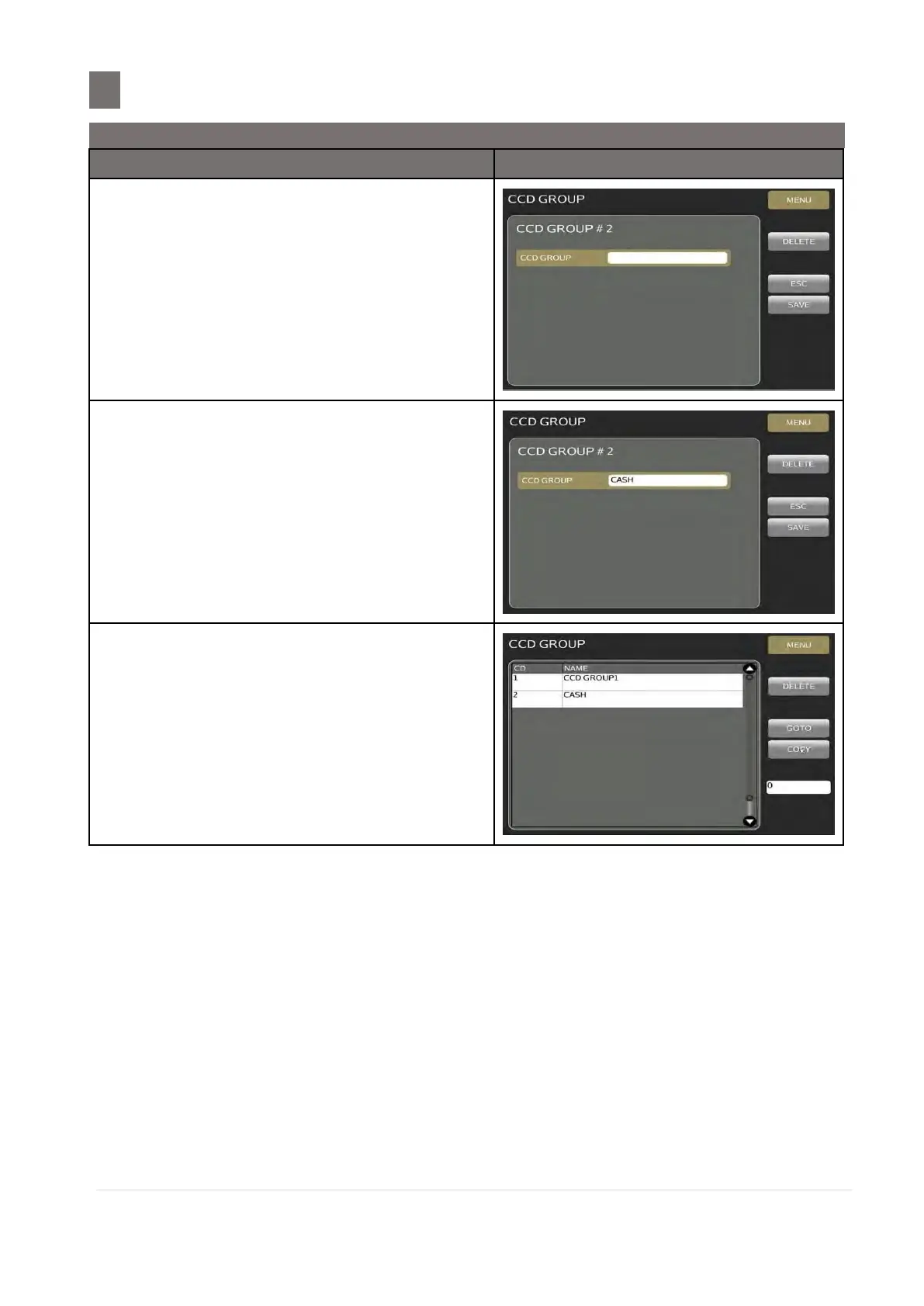–––––––––––––––––––––––––––––––––––––––––––––
M o d e l S M - 5 3 00 O p e r a t i o n M a n u a l | 368
Enter Group Number (e.g. 2) by keypad and
then follow by press [PLU] key.
Note:
1. Touch [NO] key to abort. To create a new
Production Step, touch [YES] key.
2. The Group Number should same as group
number set in Cash & Credit ID file.
Touch the [CCD GROUP] area to enter CCD
Group Name programming mode.
Enter the Button Text (e.g. CASH) by touch
the desired key and then touch [ENTER]
key to save.
Note: Maximum 20 characters can be entering
for Button Text.
Touch [SAVE] key to save.
Note: Touch [EXIT] to exit without saving data
or touch [DELET] key to delete the CD
number.
