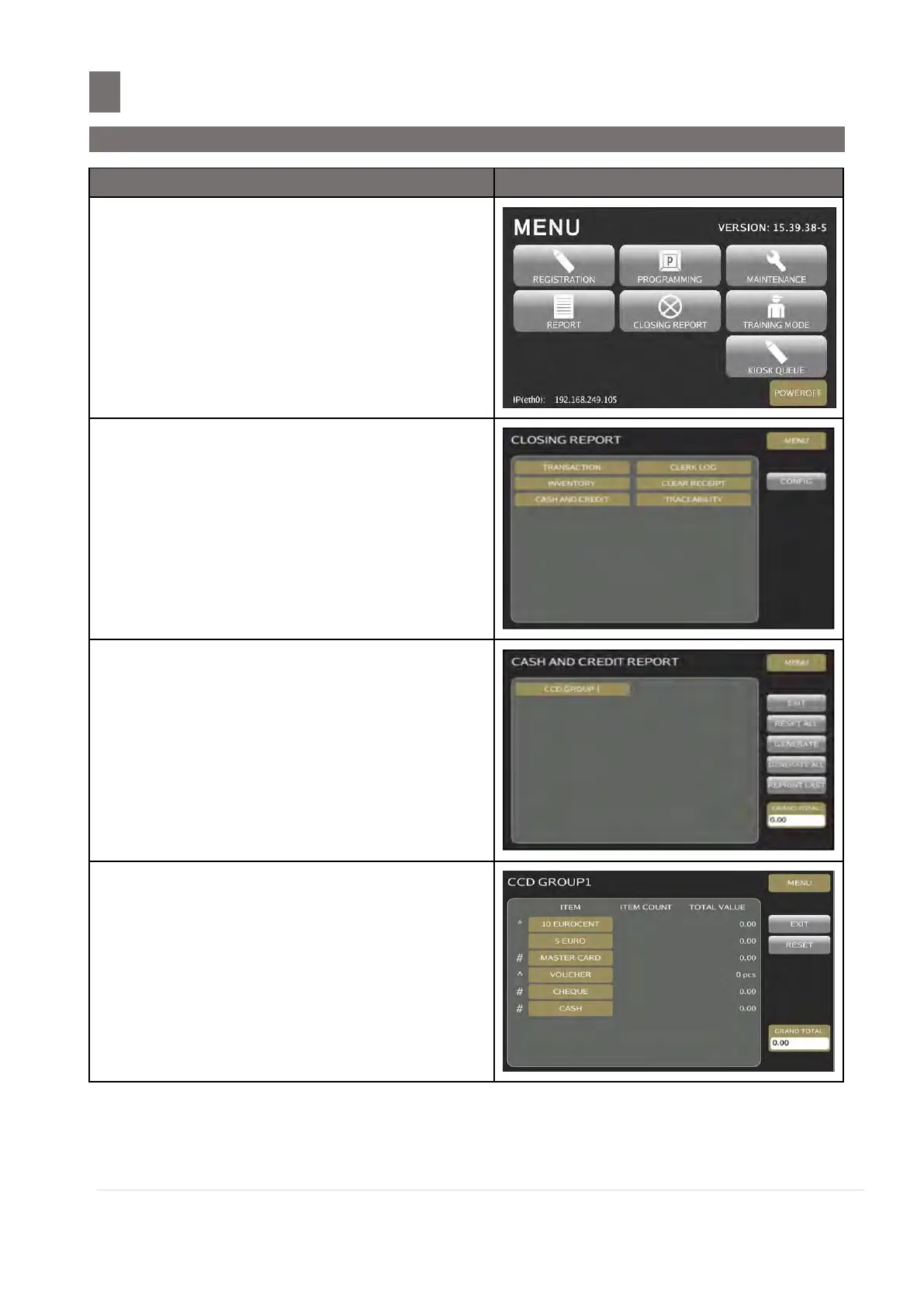Cash & Credit Report Printing
M o d e l S M - 5 3 00 O p e r a t i o n M a n u a l | 370
CASH & CREDIT REPORT PRINTING
Touch [CLOSING REPORT] key to enter
CLOSING REPORT screen.
Touch [CASH & CREDIT REPORT] key to
enter SELECT GROUP screen.
Note: 1. [RESET ALL] key
= To reset all Total Value to 0.00.
2. [GENERATE] key
= To generate report and print.
3 [REPRINT LAST] key
= to reprint last general data.
Touch [CCD GROUP 1] key for all report
printing that include in CCD Group #1
