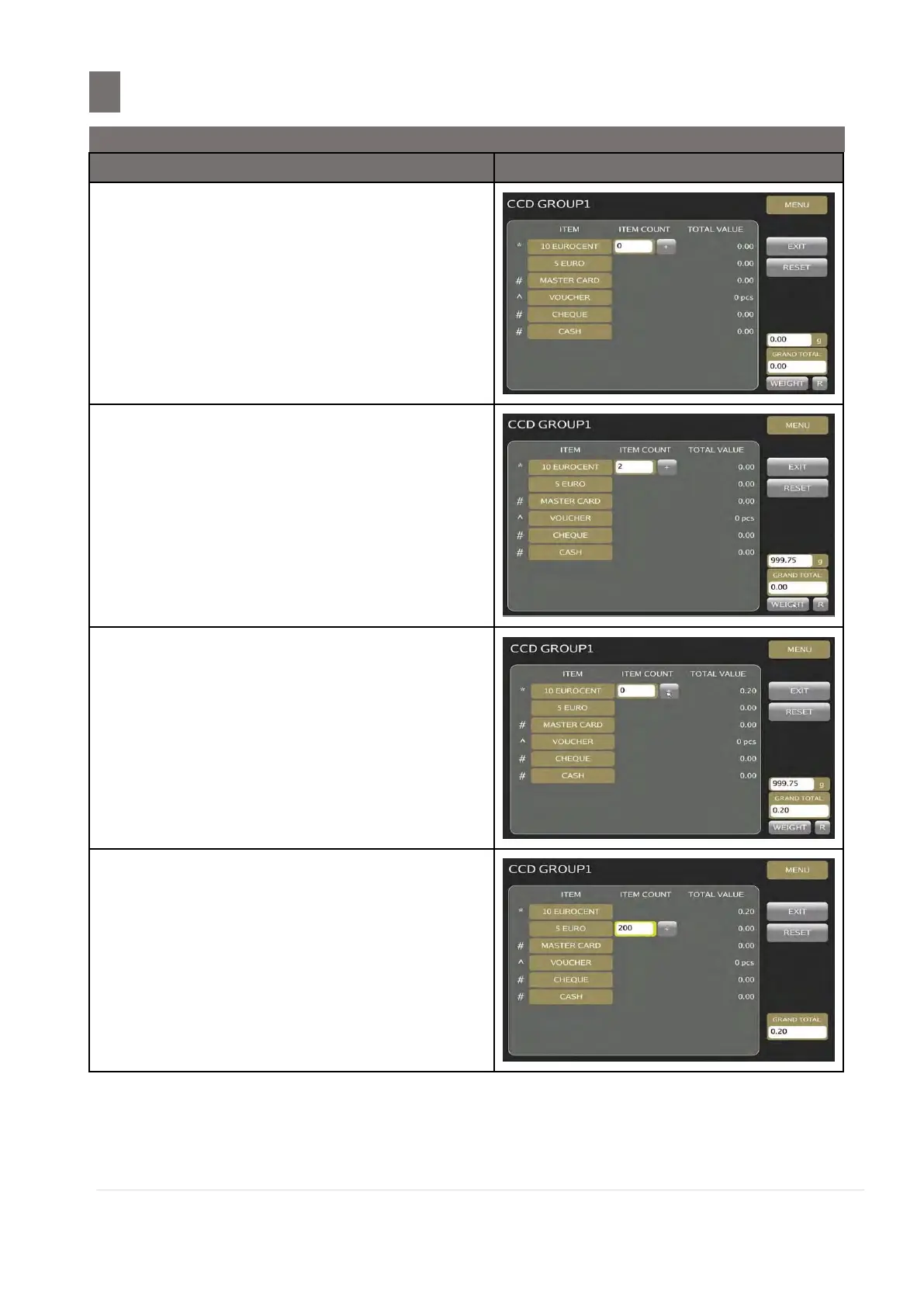Cash & Credit Report Printing
M o d e l S M - 5 3 00 O p e r a t i o n M a n u a l | 371
Touch the Item key (e.g. 10 Eurocent) and
then place one pack of 10cent coins on
platter.
Note: The total weight of the 10cent coin will
display on weight window.
[R] Key is Weight Reset key.
Touch [WEIGHT] key to start weighing.
Note: Touch [RESET] key to reset Item
Count and Total Value to 0.
Touch [+] key and then remove coins from
platter.
Touch [5 EURO] key to count 5 Euro Note
and then enter quantity of the 5 Euro NOTE
(Operator must count quantity of the NOTE
in advance (e.g. 200 PCs).
