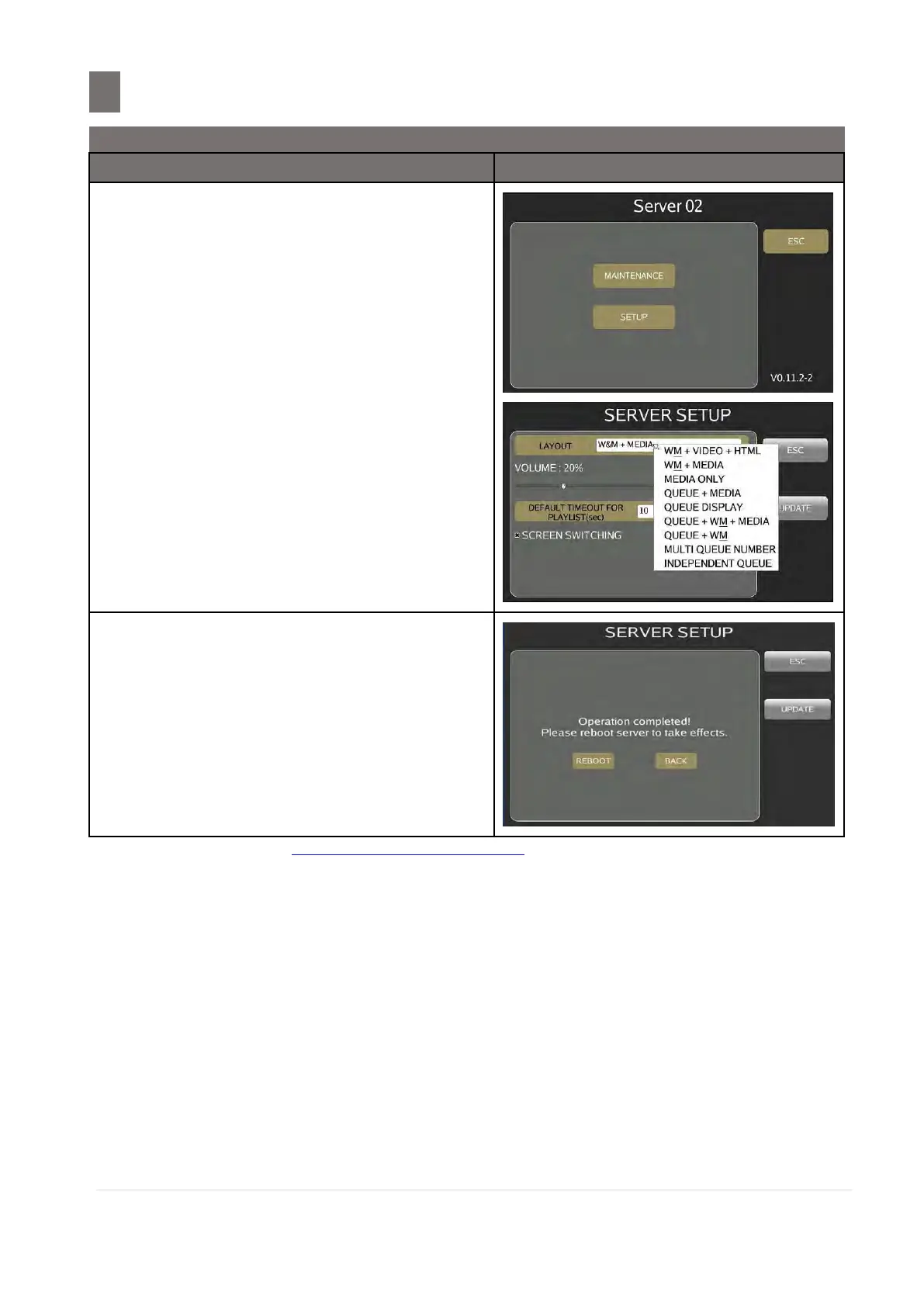––––––––––––––––––––––––––––––––––––––––
M o d e l S M - 5 3 00 O p e r a t i o n M a n u a l | 396
Touch desired Server (e. g. SERVER 02)
follow with touch [SETUP] key to select the
layout and set the volume of speaker
infomat display
Note : For Queue system, only available for
QUEUE+VIDEO and QUEUE DISPLAY
Touch [UPDATE] key, it will pop up the
message to reboot the infomat display
Note : Touch [REBOOT] key to restart the
infomat display
Touch [BACK] to cancel the updating
process
NOTE: Please refer to QUEUE SYSTEM PRESET KEY to see how the system implemented
