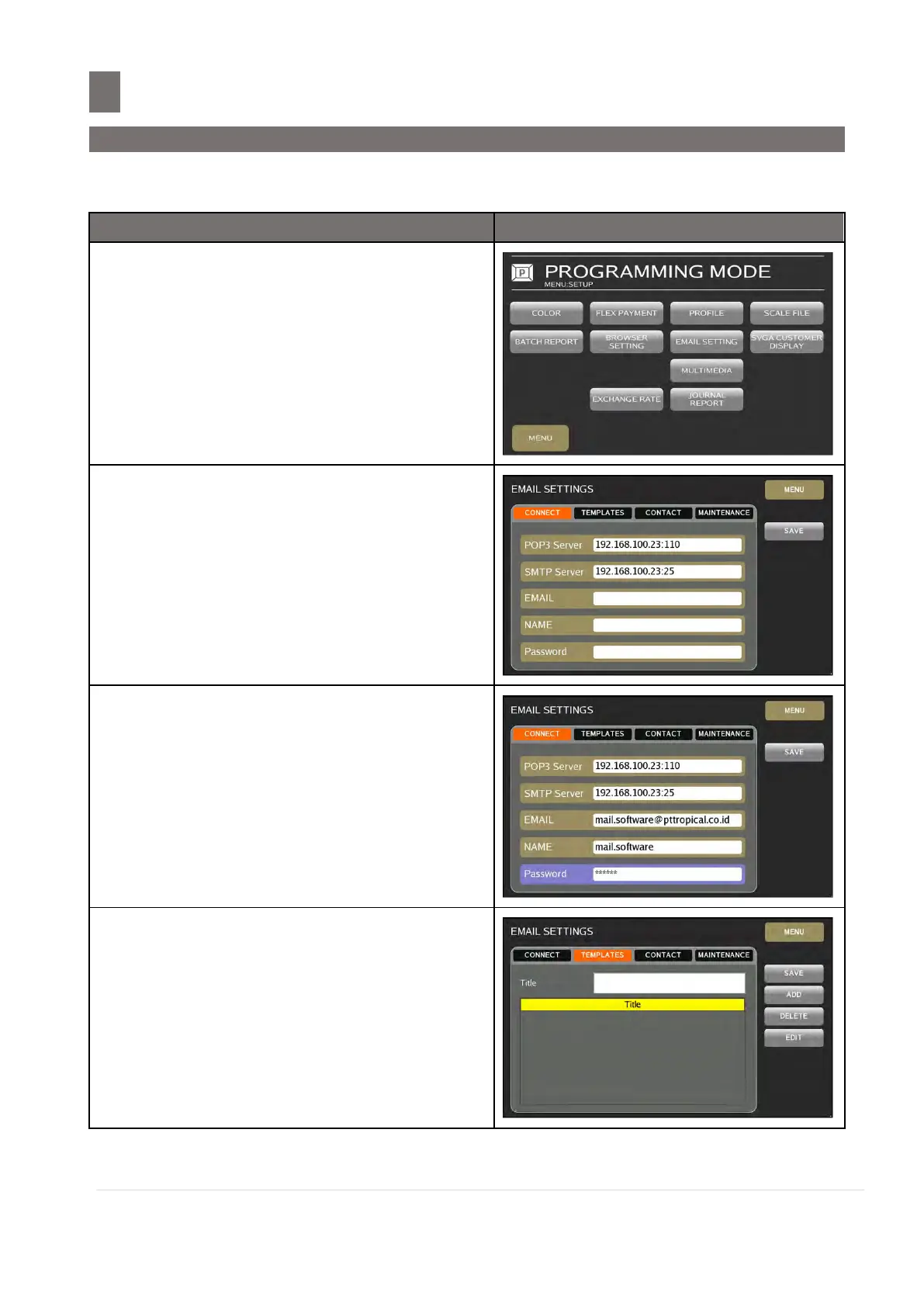–––––––––––––––––––––––––––––––––––––––––––––––––––––––––––––––––
M o d e l S M - 5 3 00 O p e r a t i o n M a n u a l | 397
EMAIL FILE
44.1 EMAIL SETTING
Email setting is used to program all related for user email.
In PROGRAMMING MODE [SETUP]
screen.
Touch [EMAIL SETTING] key to enter WEB
BROWSER SETTING programming screen.
Enter the all fields that related email setting
base on mail office setting
Note: User may ask IT Staff what should to
entry
Touch [TEMPLATES] tab to entry the
template title and template text
