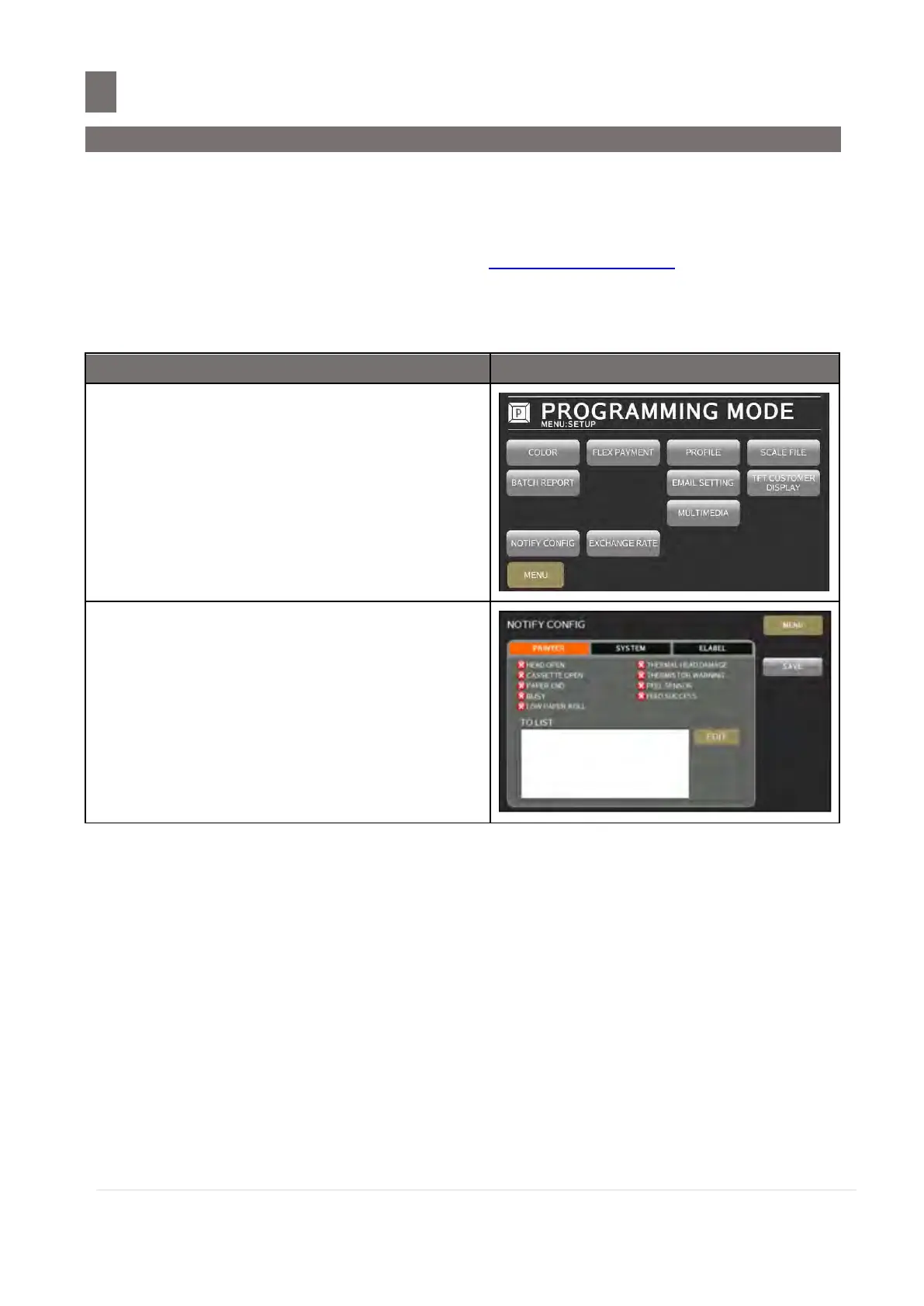––––––––––––––––––––––––––––––––––––––––––––––––––––––––––––––––
44.2 Service Alert Setting (Notify Config)
M o d e l S M - 5 3 00 O p e r a t i o n M a n u a l | 402
44.2 Service Alert Setting (Notify Config)
This function is used to sending alert/error messages incurred from scale printer errors to admin
mail address
The alerts email will sending notification when the condition are : printer head open, printer cassette
open, paper/label end, printer busy, thermal head in damage condition, thermistor warning, peel
sensor error and label count thresho0ld (please refer label count configuration)
Must enable this function in module spec, Spec 146A012 Email set to “YES”, Spec 146A047
Service alert set to “Yes”
In PROGRAMMING MODE [SETUP]
screen.
Touch [NOTIFY CONFIG] to entry notify
configuration programming screen.
