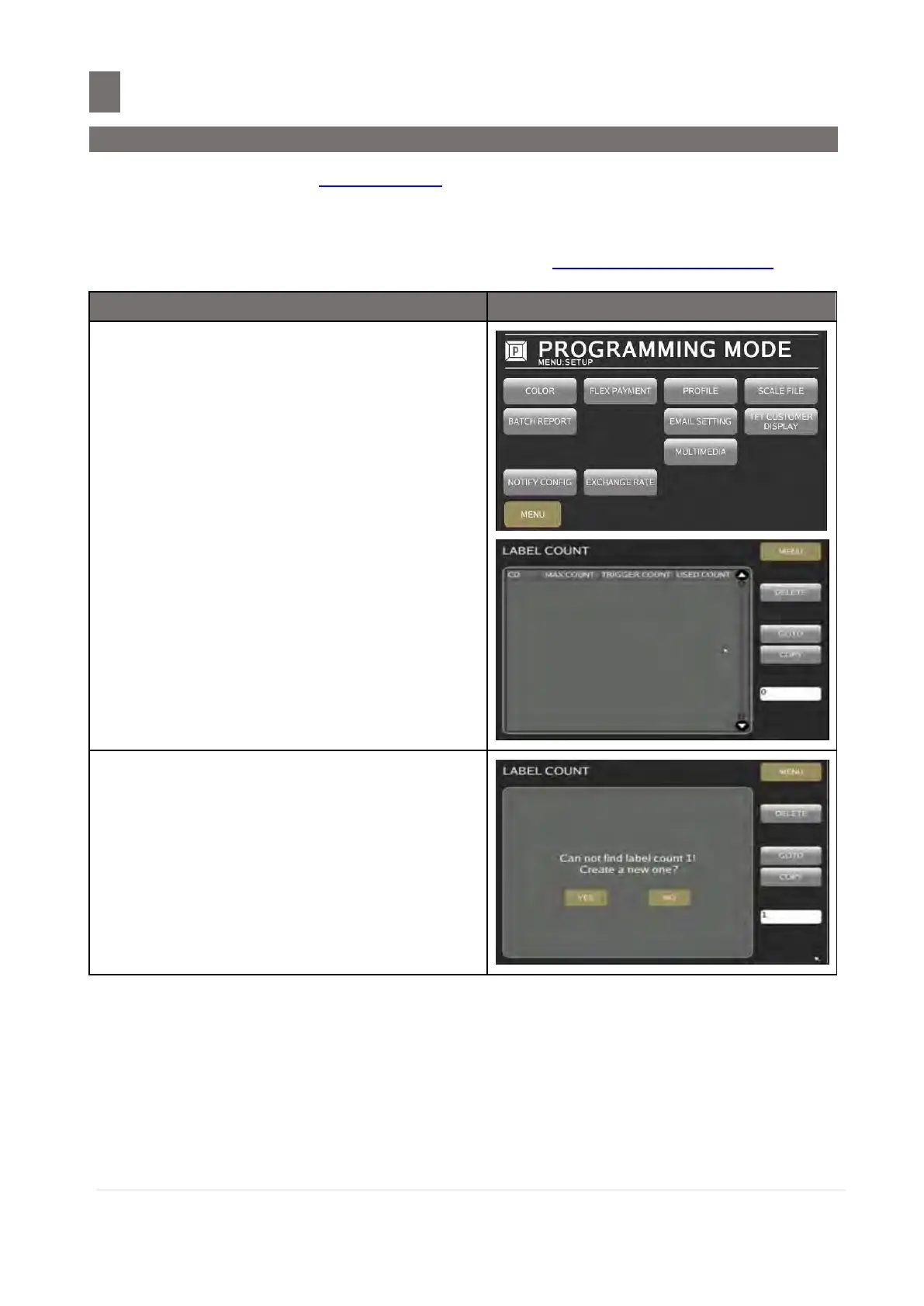–––––––––––––––––––––––––––––––––––––––––––––––––––––––––––––––
44.4 Label Counting Setting
M o d e l S M - 5 3 00 O p e r a t i o n M a n u a l | 407
44.4 Label Counting Setting
This Function also a part of SERVICE ALERT that inform to administrator that label printing in
Registration mode had almost use up base on maximum count
Must enable this function in module spec “Spec 146A012 Email set to YES”, “Spec 146A047
Service alert set to By Email” and Spec 146A048 Label Counting set to YES”
Label Count Threshold selection must in thick condition in NOTIFY CONFIGURATION
In PROGRAMMING MODE [SETUP]
screen and touch [LABEL COUNT] key
Enter new Label Count number e.g.: 1 and
Press [PLU] button
Note: It will appear confirmation message
