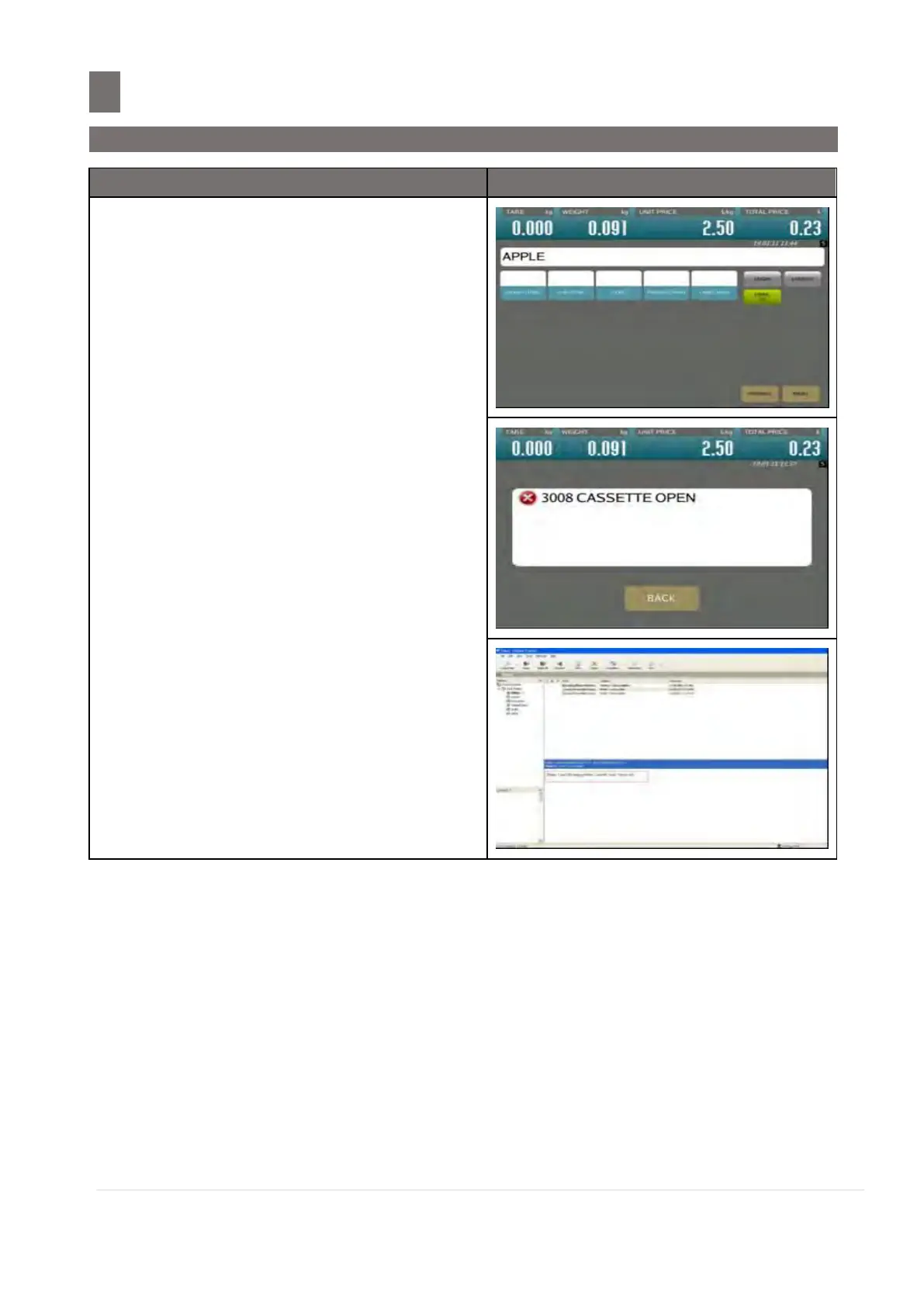–––––––––––––––––––––––––––––––––––––––––––––––––––––––––––––––
44.3 Sending Email Notification
M o d e l S M - 5 3 00 O p e r a t i o n M a n u a l | 406
44.3 Sending Email Notification
In Registration mode call up PLU number
e.g.: PLU#1 Organic Carrot
Put the item on the platter
Press [PRINT] button in keypad, to print
label in printer 1
Assumed Printer Cassette Open and no
paper on cassette
It will prompt up the error message “3008
CASSETTE OPEN”
Check in destiny mail box, it will received
the mail alert that inform “printer 1 has
problem : Cassette Open and Paper
End”
