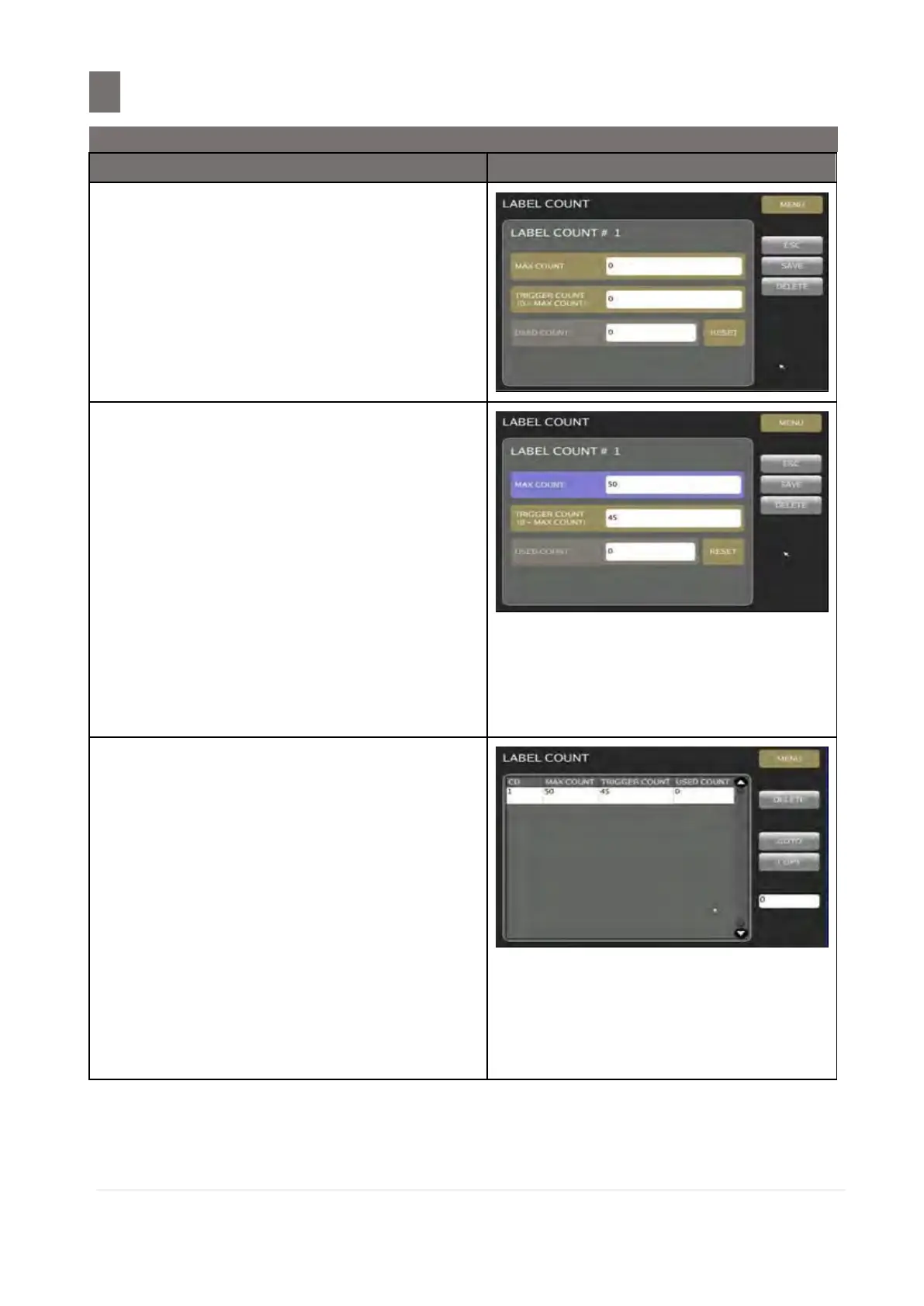–––––––––––––––––––––––––––––––––––––––––––––––––––––––––––––––
44.4 Label Counting Setting
M o d e l S M - 5 3 00 O p e r a t i o n M a n u a l | 408
Touch [YES] to continue set new label
count setting.
Entry Number for [MAX COUNT] e.g.: 50
and [TRIGGER COUNT] e.g.: 45
[RESET] key used to reset used counted
to zero
Note:
1. MAX COUNT is the threshold for label
printed
2. TRIGGER COUNT is the threshold for
label printed before reach [MAX
COUNT]
3. If mail alert had started sending the
email, and used counted reset to zero,
mail alert will stop to sending
Touch [SAVE] key to save the
configuration
When TRIGGER COUNT have the value, it
will start sending the mail alert to admin
when label count reach 45 labels, but if
TRIGGER COUNT is blank or zero, the
mail alert will sent when label counted as
50
Note:
1. Touch [MENU] to exit the setting
2. Touch [ESC] to back previous page
3. Touch [DELETE] to delete the current
configuration
