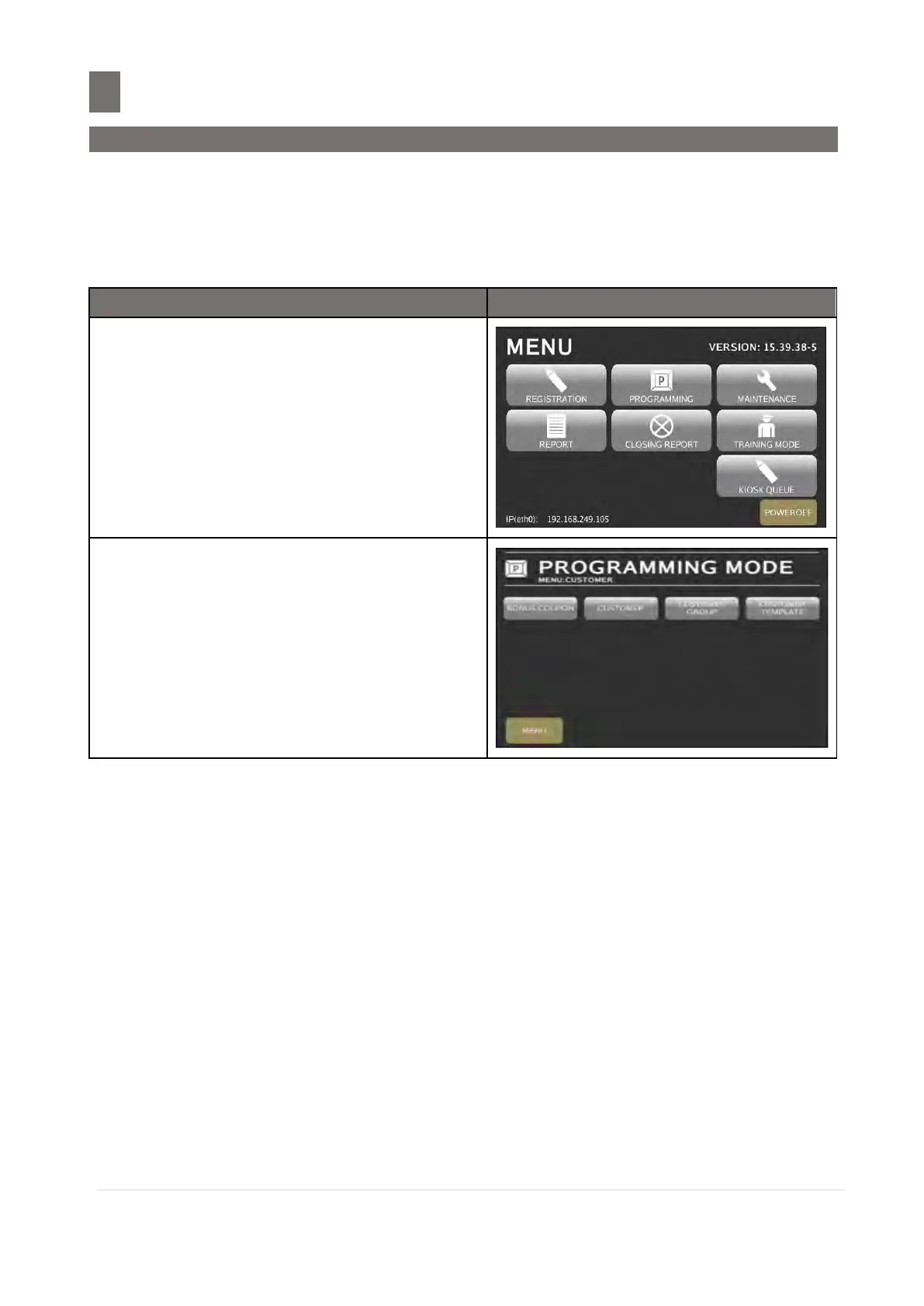––––––––––––––––––––––––––––––––––––––––––––––––––––––––
M o d e l S M - 5 3 00 O p e r a t i o n M a n u a l | 409
CUSTOMER
Customer file use to add information of new customers and allowed user to pre-program all Customer
information. And the information can call up in Registration Mode just enter Customer Number.
Note: To call Customer on Registration Mode ensures the [CUSTOMER NUMBER] function key has
assigned on Preset Key (Refer to Function Assignment preset key).
Touch [PROGRAMMING] key follow by
[CUSTOMER] key to enter to Customer
Programming Mode.
