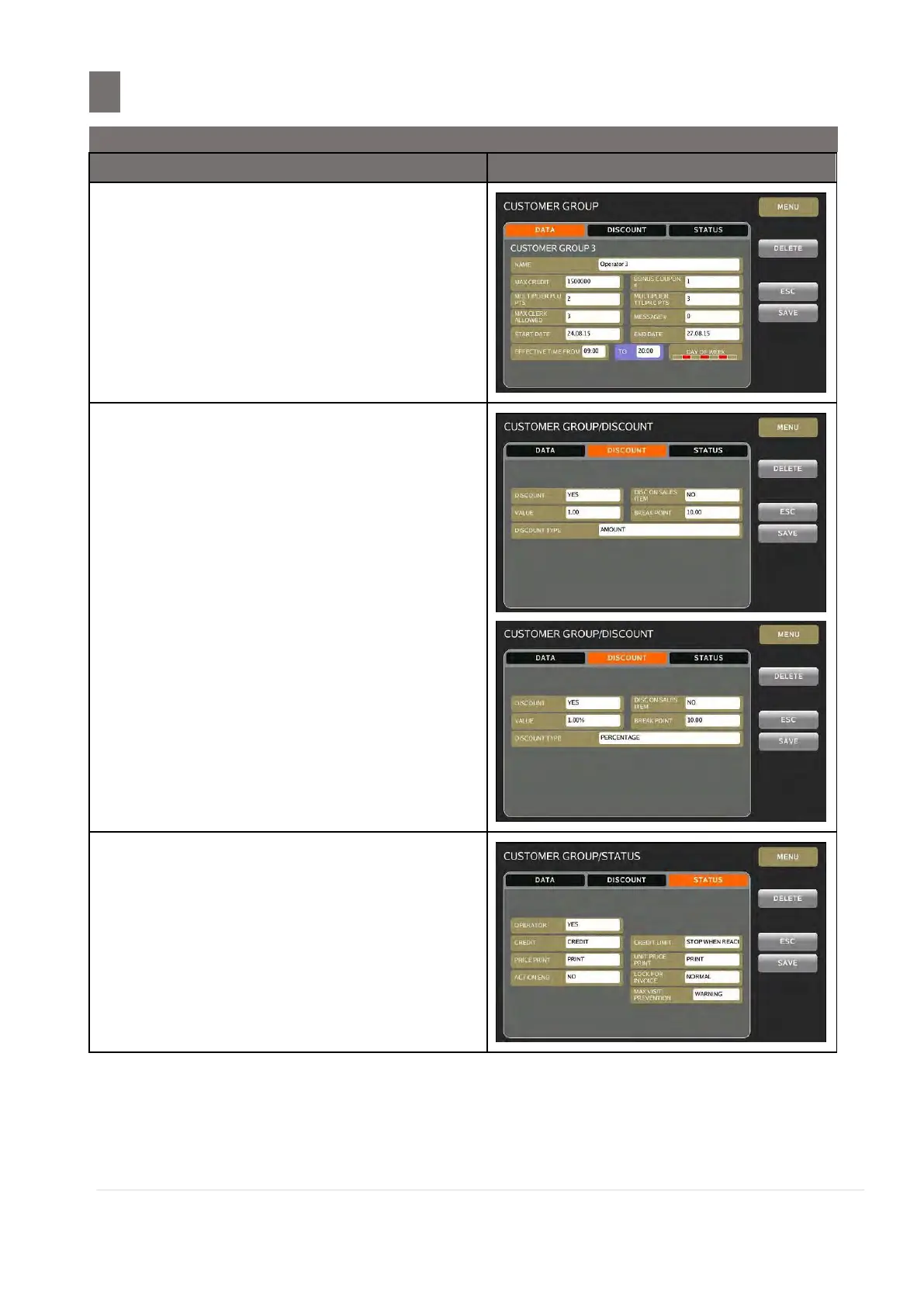––––––––––––––––––––––––––––––––––––––––––––––––––––––––
M o d e l S M - 5 3 00 O p e r a t i o n M a n u a l | 415
To create a new Customer Group, touch
[YES] key.
Note:
1. Touch [NO] key to abort.
2. Create the necessary data for [DATA]
button if required.
Touch [DISCOUNT] button and create the
necessary data for DISCOUNT.
Note:
1. Touch [DISCOUNT TYPE] key and
select desired discount type from the
list.
2. When user selects the Discount Type,
the value is auto change.
Touch [STATUS] button and create the
necessary data for STATUS.
