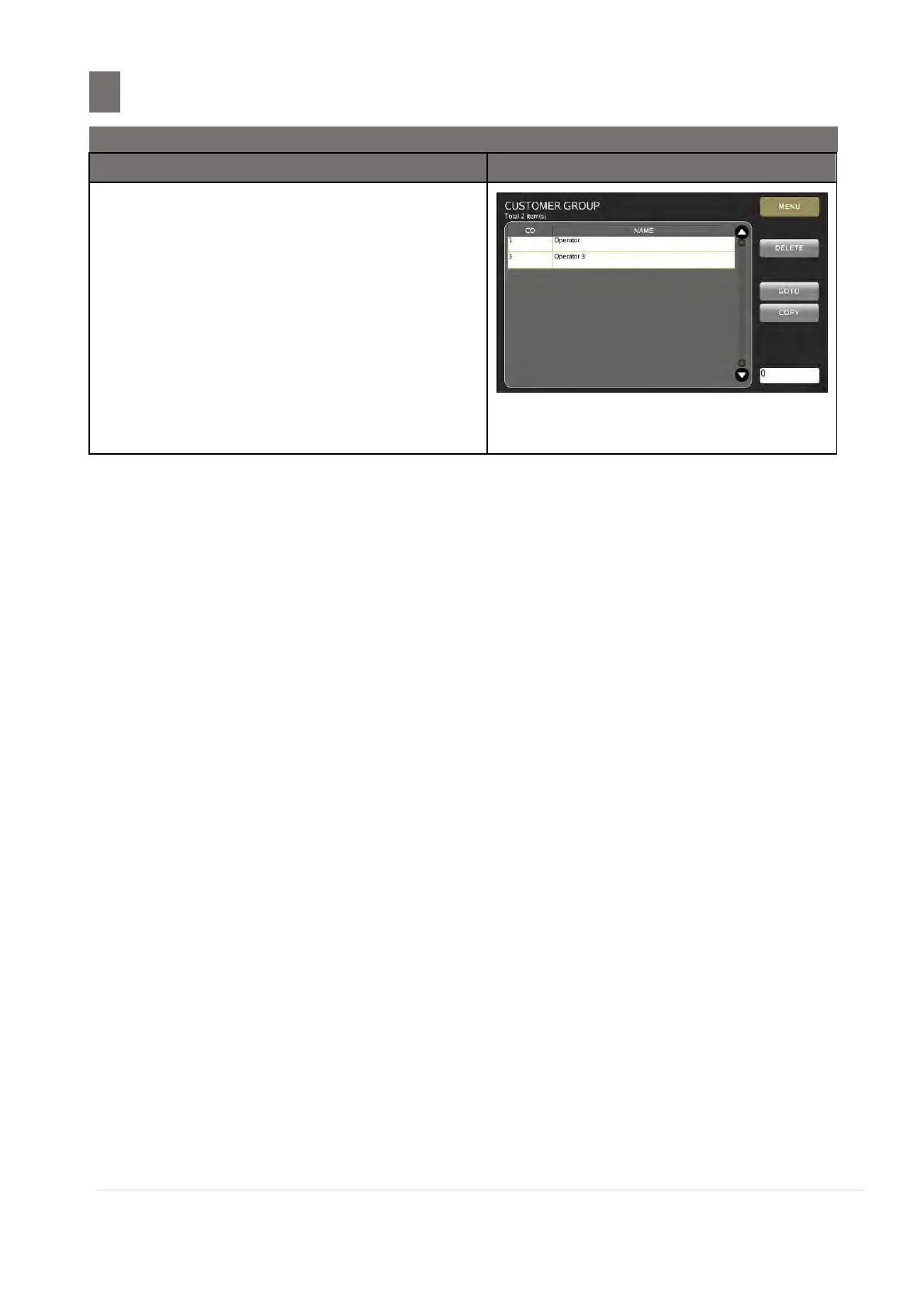Touch [SAVE] key to save all data for
Customer Group.
Note:
1. Touch [ESC] key to abort.
2. Entry code number and touch
[DELETE] key to delete existing
Customer Group File.
3. Entry code number and touch [GOTO]
key to search existing Customer Group
File.
4. Touch [MENU] key to back to
Programming Mode display.
