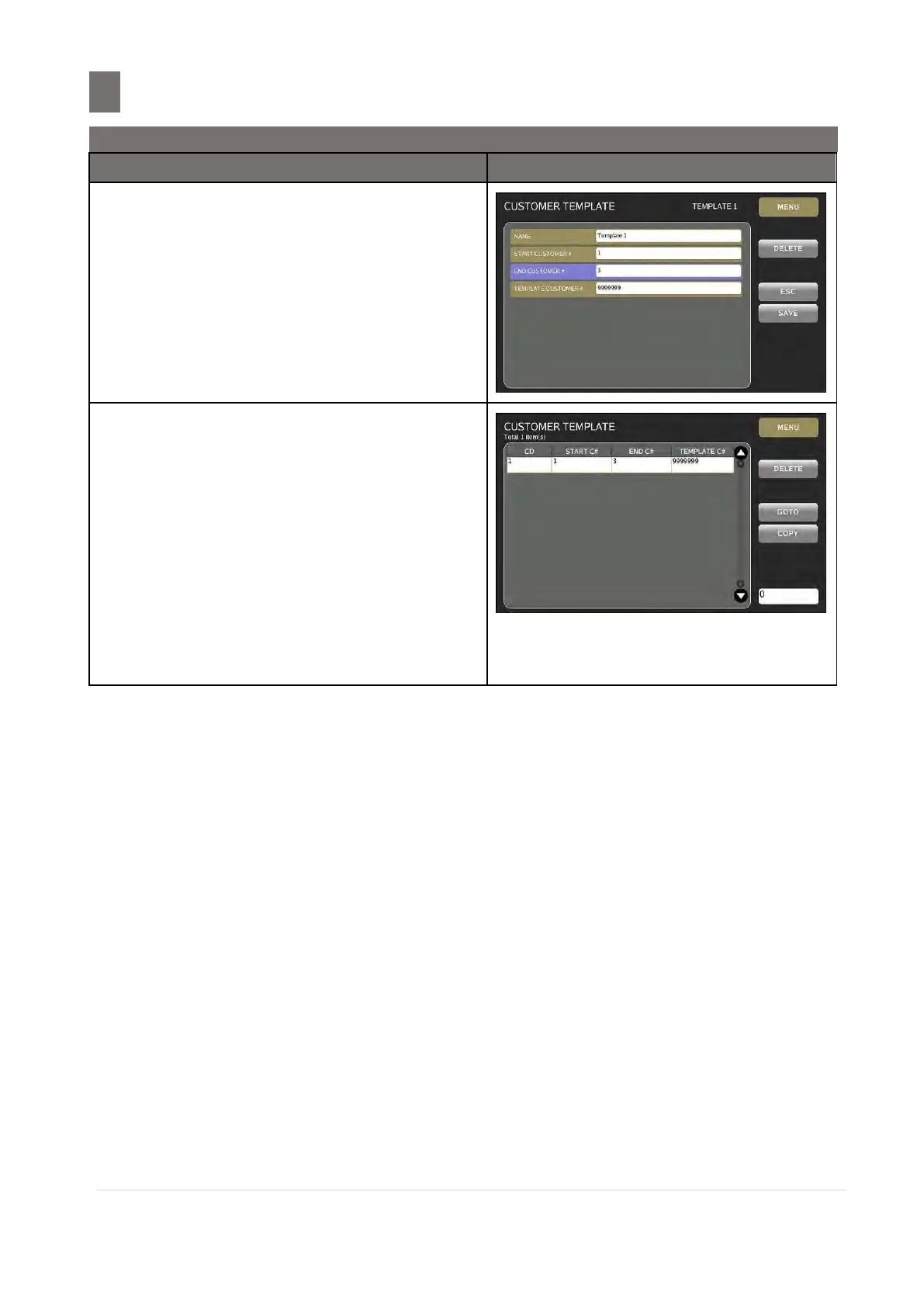––––––––––––––––––––––––––––––––––––––––––––––––––––––––
M o d e l S M - 5 3 00 O p e r a t i o n M a n u a l | 418
To create a new Customer Template,
touch [YES] key.
Note:
1. Touch [NO] key to abort.
2. Create the necessary data for [DATA]
button if required.
Touch [SAVE] key to save all data for
Customer Template.
Note:
1. Touch [ESC] key to abort.
2. Entry code number and touch
[DELETE] key to delete existing
Customer Template File.
3. Entry code number and touch [GOTO]
key to search existing Customer
Template File.
4. Touch [MENU] key to back to
Programming Mode display.
Note: Refer to
SM5500α & SM5500Hα Operation Manual (Part 2 - Function Key) - Edition 01
to know detail of
[CUSTOMER NUMBER] function key.
