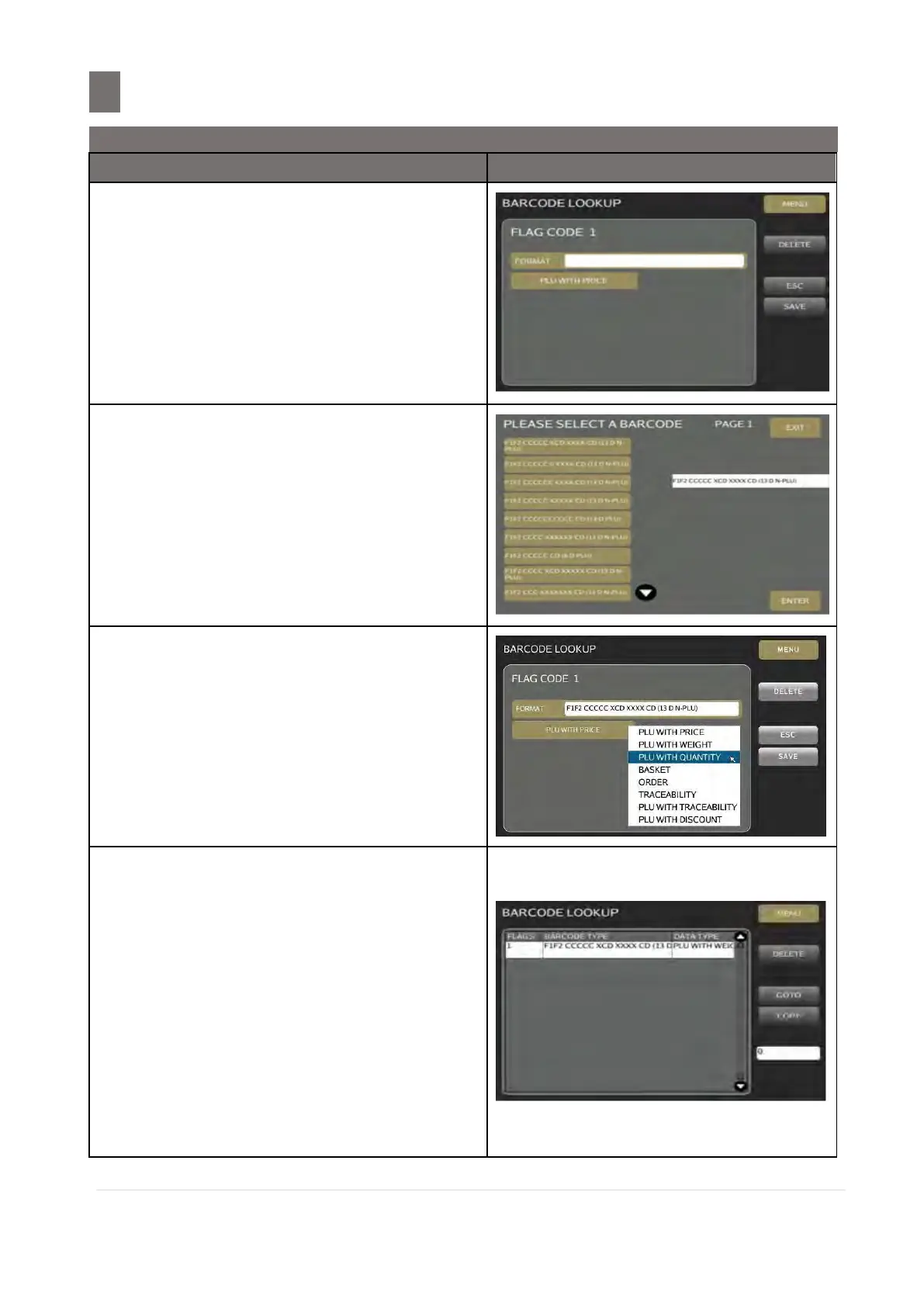––––––––––––––––––––––––––––––––––––––––––––––––––––––––––
46.1 Barcode Lookup Setting
M o d e l S M - 5 3 00 O p e r a t i o n M a n u a l | 420
Enter new Barcode Lookup number (e.g. 1)
by numeric key and press [PLU] key.
Note: Prompt out message “Can’t find barcode
lookup 1! Create a new one?” Touch
[NO] key to abort. To create a new
Production Step, touch [YES] key.
Touch [FORMAT] area and select barcode
type
Select desired barcode then touch [ENTER]
key.
Then touch [PLU WITH WEIGHT] key to
choose ‘XXXX’ data.
Touch [SAVE] key to save or touch [ESC]
key to exit without saving data.
Note :
1. Select or key number and touch
[DELETE] key to delete existing
Barcode Lookup File.
2. Select or key number and touch
[GOTO] key to search existing Barcode
Lookup File.
3. Select or key number and touch
[COPY] key to copy existing Barcode
Lookup File and paste to another
Barcode Lookup File.
