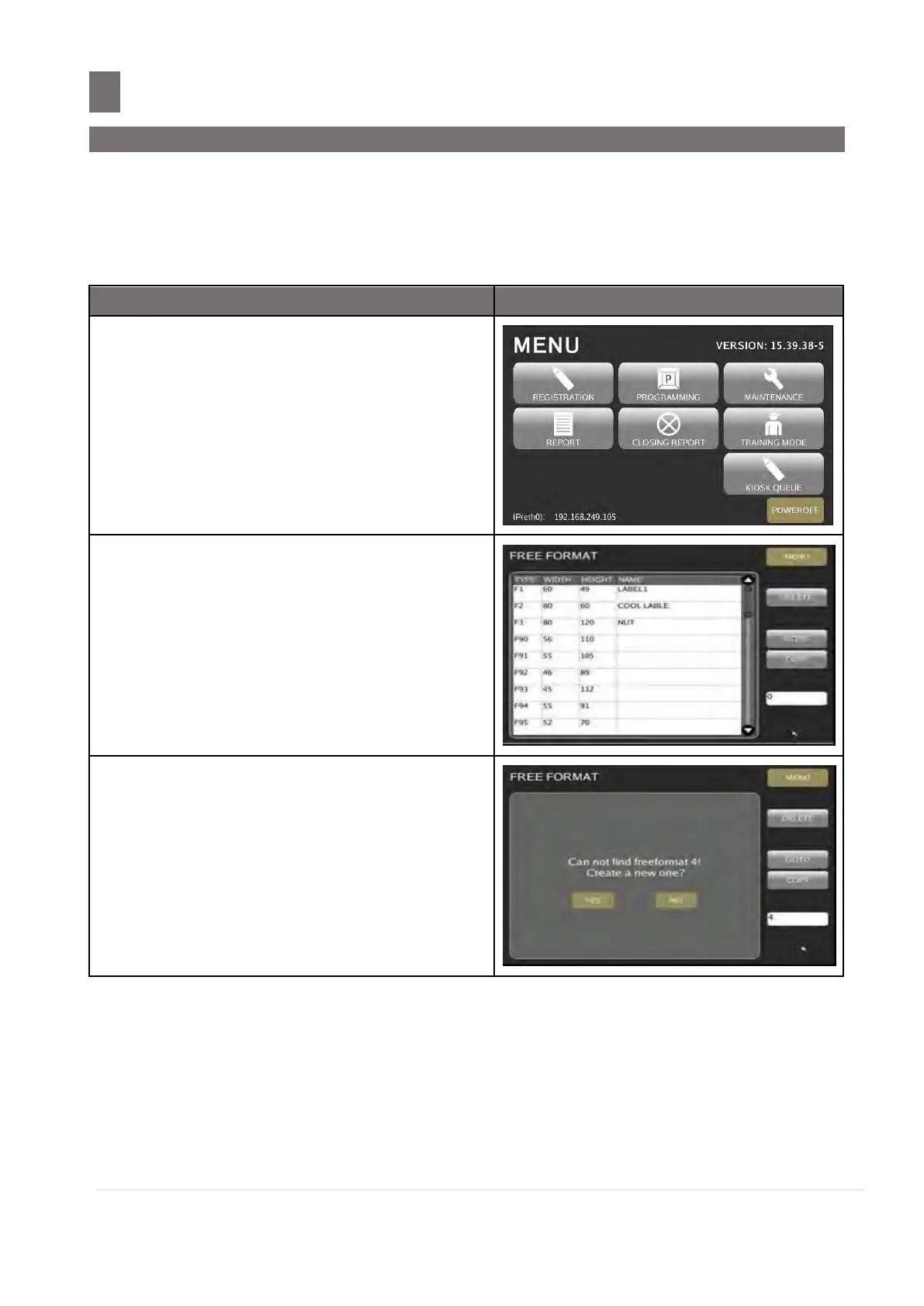–––––––––––––––––––––––––––––––––––––––––––––
52.1 Nutrition Label Setting
M o d e l S M - 5 3 00 O p e r a t i o n M a n u a l | 451
NUTRITION TEMPLATE
52.1 Nutrition Label Setting
To print Nutrition template in label, you must set new label format, and label size must larger than
image size area that you used to print label
Effective when “SPEC146A045 NUTRITION” set to YES
Image size may refer to default size for print format F90 ~ F97
Touch [PROGRAMMING] key follow by
[PRINT FORMAT] key to enter to
Programming Mode.
Enter a new Free Format number. (e.g. 4 –
F4)
And follow Press [PLU] button.