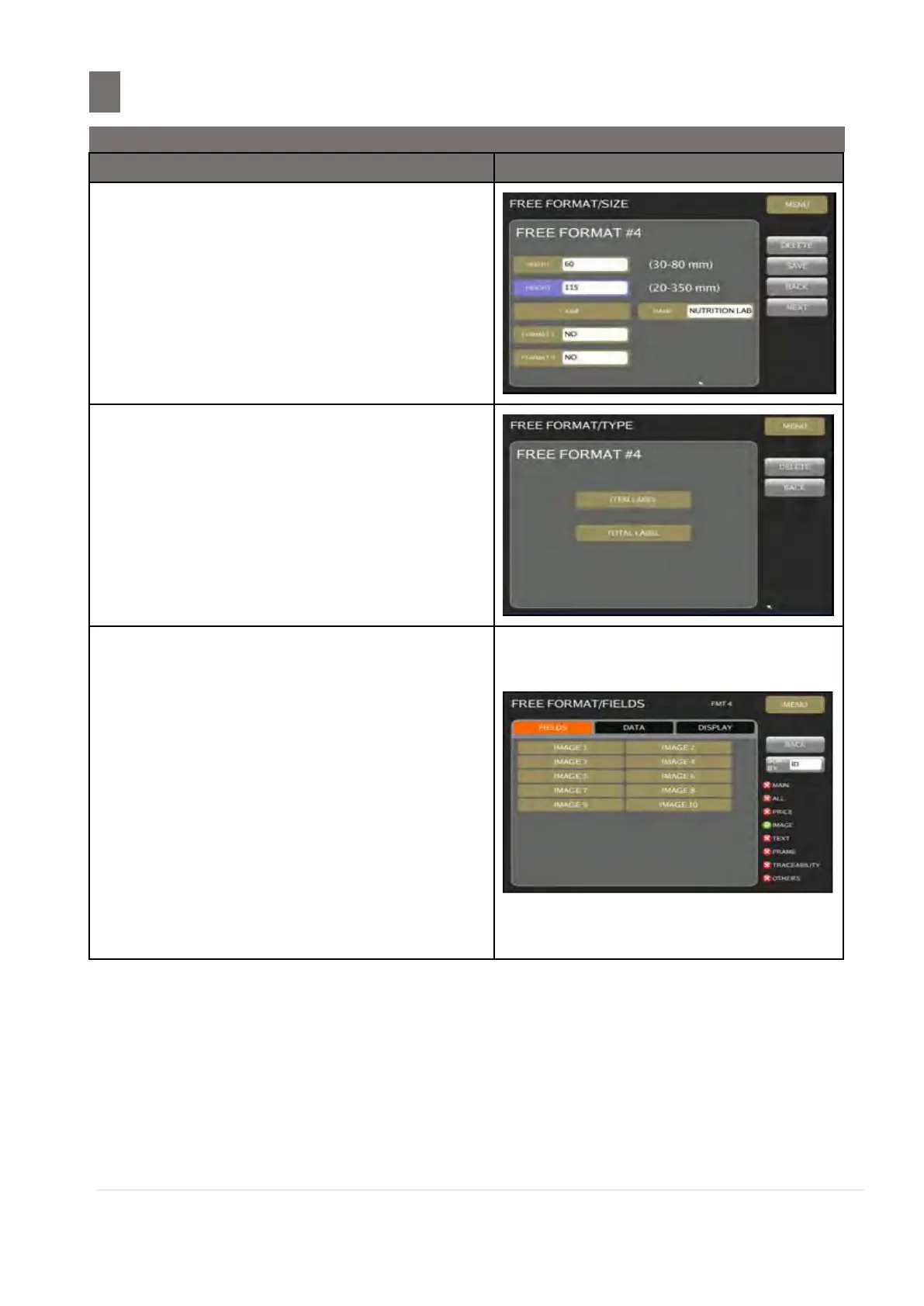Touch [ITEM LABEL] key follow by
[FIELDS] key to enter Item Free Format
screen.
Active IMAGE button
Note: Due we must use image size should
same with default label format
(F90~F97), free format size must larger
than the default label size
For e.g.: image size you want to refer is
default label F90, please see in label
format size list for F90 (W=56 and
H=110), and you may create larger
than that size e.g.: W=60mm and
H=115mm
