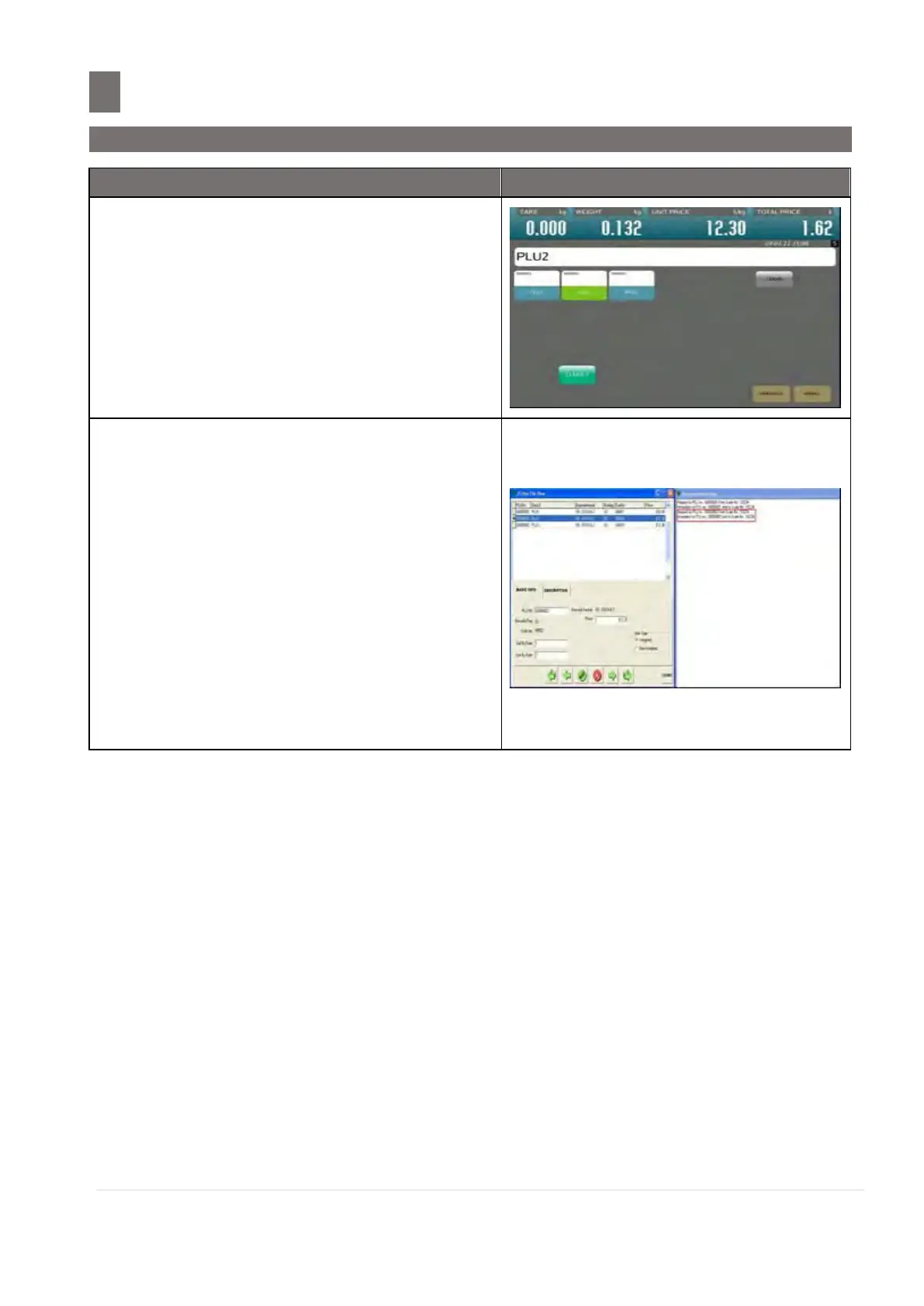In Registration mode Call Up the PLU that
had registered in Server by touch PLU preset
key or by press PLU# in keypad
e.g.: Call UP PLU#2
Please see in Real Emulator Application
Each time calling PLU it will show the
information what PLU that we request and
whether it was success or not
It also highlight the row
For e.g. :
Calling PLU#2, in Communication view
windows will show
“Request for PLU no : 00000002 From Scale
No : S0234”
“Information for PLU no : 00000002 sent to
Scale No : S0234”
