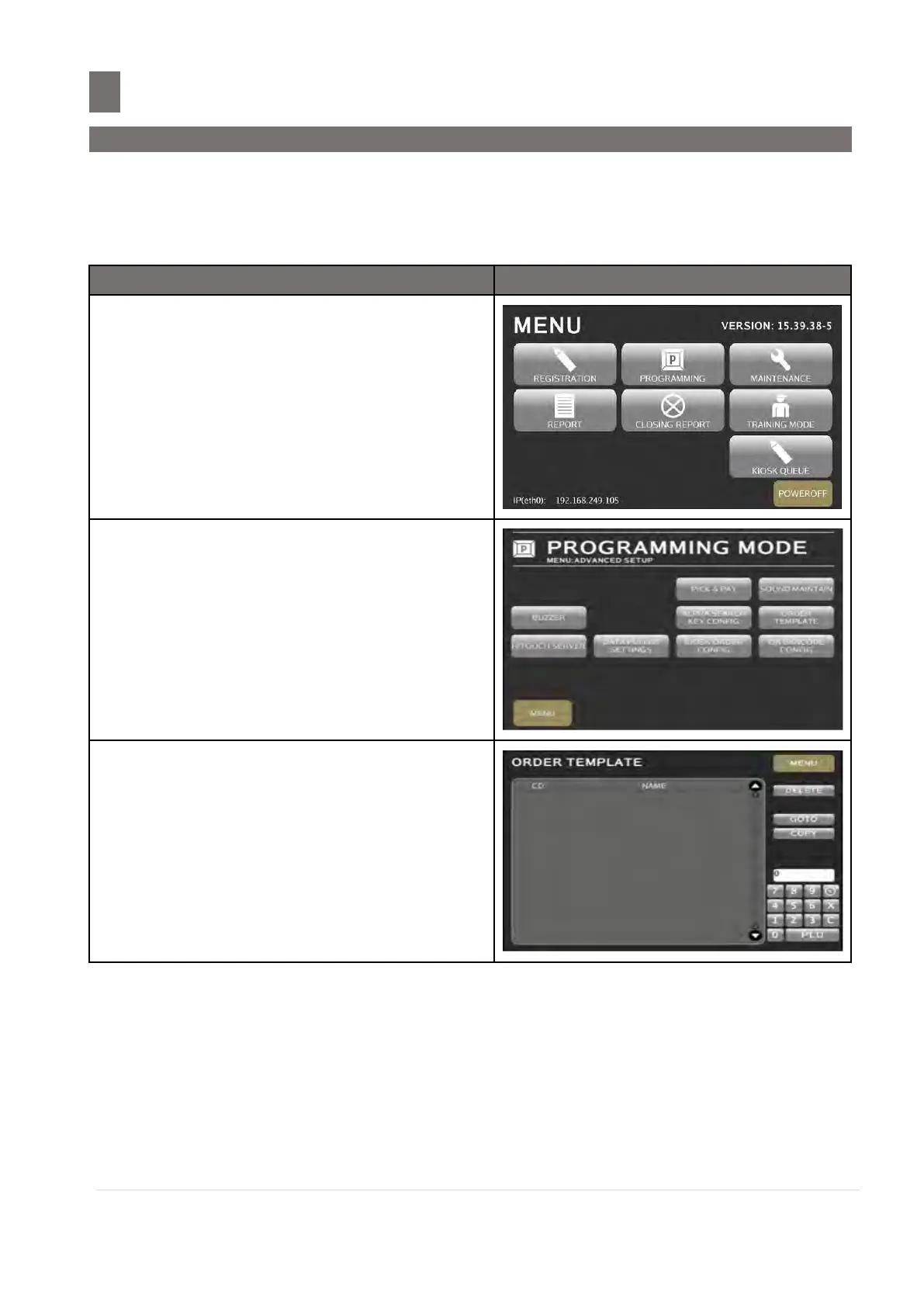––––––––––––––––––––––––––––––––––––––––––––
55.1 Program Order Template File
M o d e l S M - 5 3 00 O p e r a t i o n M a n u a l | 469
ORDER TEMPLATE FILE
55.1 ORDER TEMPLATE FILE
This function used to set Template and the template can call on Registration Mode will the Order Take
Function key is assign (Refer to Order Take Function key on SM5500α & SM5500Hα Operation Manual
(Part 2 - Function Key) - Edition 01 [DOC]).
Touch [PROGRAMMING] key follow by
[ADVANCED SETUP] key to enter to
Programming Mode.
Touch [ORDER TEMPLATE] key to entry
Template.
