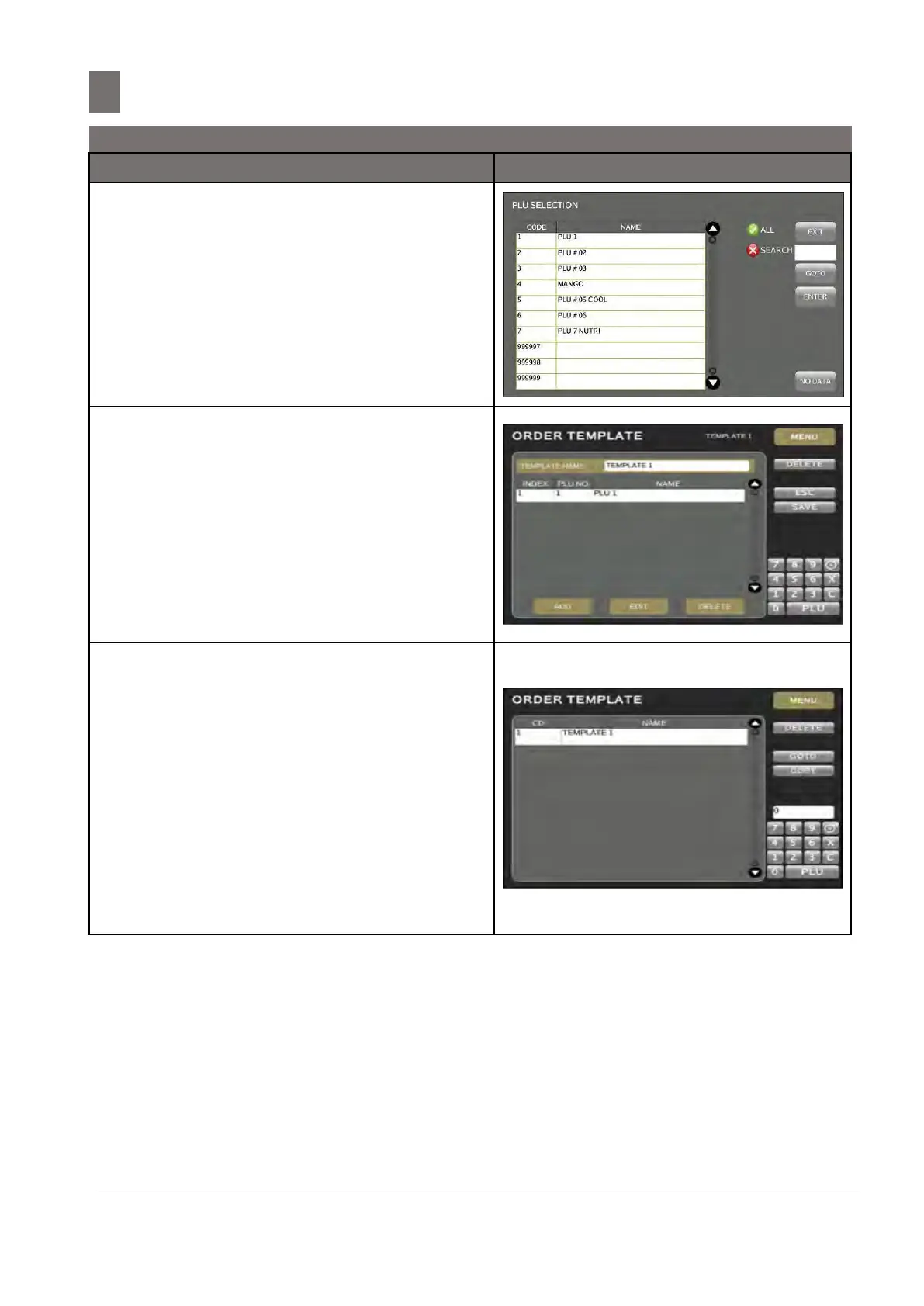Select desired PLU for template (e. g. PLU
1)
Note:
1. Touch [ADD] key to add other item for
TEMPLATE 1.
2. Touch [EDIT] key to edit the Template
Item.
3. Select desired item then touch [DELETE]
key to delete the item.
Touch [SAVE] key to save the data for
TEMPLATE 1.
Note:
1. Touch [ESC] key if you want to exit
without saving.
2. Touch [GO TO] key to view the existing
Template File and help entering the
Template file user want to modify.
3. Touch [COPY] key to select existing
Template File copied to new Template
File.
4. Select key number and touch [DELETE]
key to delete existing Template File.
