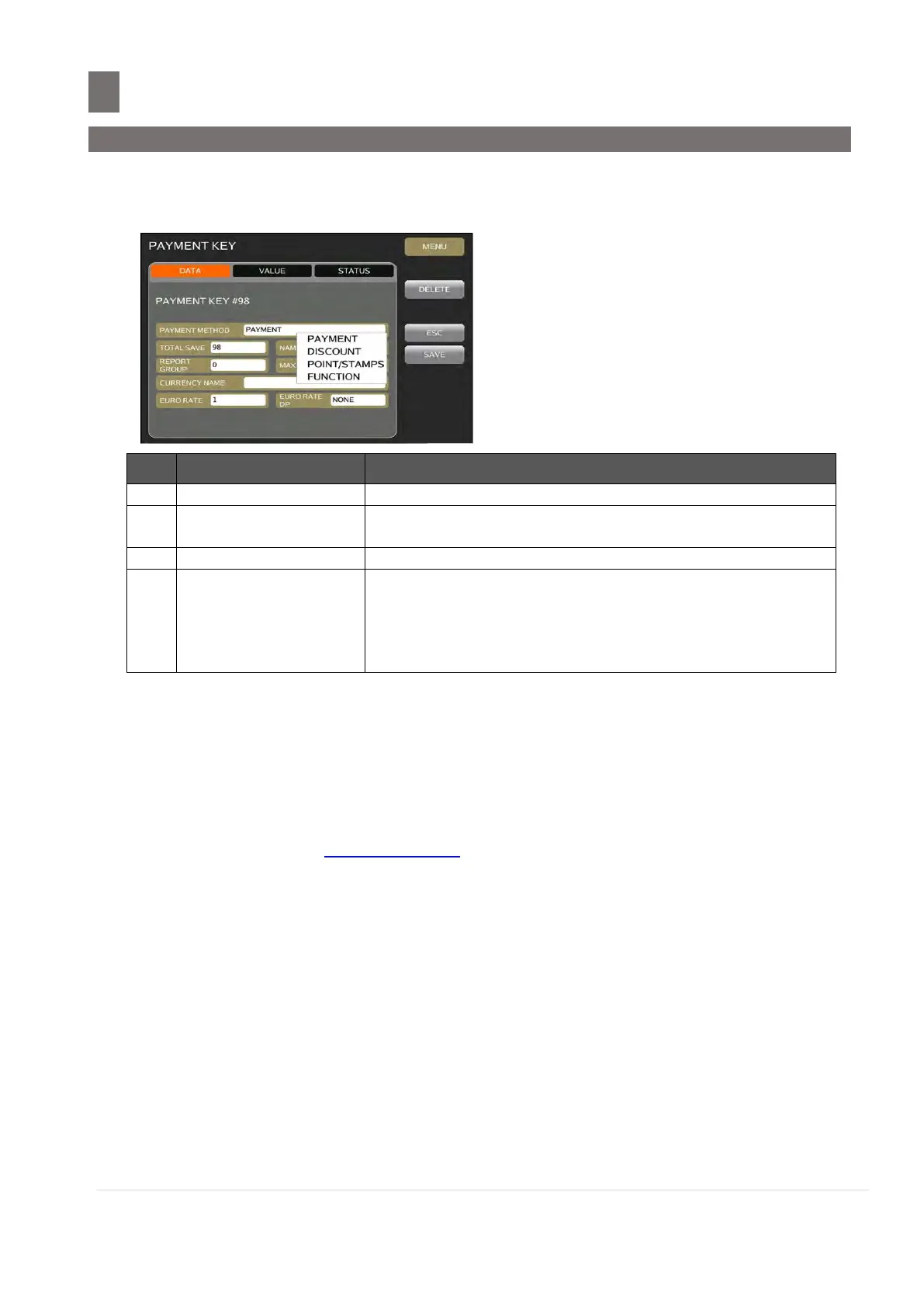––––––––––––––––––––––––––––––––––––––
57.1 Payment/Flexible Key File
M o d e l S M - 5 3 00 O p e r a t i o n M a n u a l | 476
1. Payment Method
a. Touch [PAYMENT METHOD] key.
b. Touch desired type payment method.
Note: All type of Payment method will be listed.
Discount payment key, this key is to add the discount to the
net subtotal amount
Point/Stamps payment key, this key is to add the point
Faction payment key, this key is to set factions to use.
a. Manual Barcode Entry
b. Input Customer Number
c. Print Receipt with Confirm
d. Open Cash Drawer
2. Total Save
a. Touch [TOTAL SAVE] key.
b. Enter value using numeric key.
3. Name
Name is used for Flexible/payment key name and on receipt printing.
a. Touch [NAME] key.
b. Enter Name using the Internal Keyboard screen.
4. Report Group
Create group to print on report.
a. Touch [REPORT GROUP] key.
b. Enter group number using numeric key.
5. Max Usage
Maximum Usage
a. Touch [Max Usage] key.
b. Enter the value using numeric key (Ex. 3)
Note: On Registration Mode, maximum to use Flex Payment key is 3 times only.
