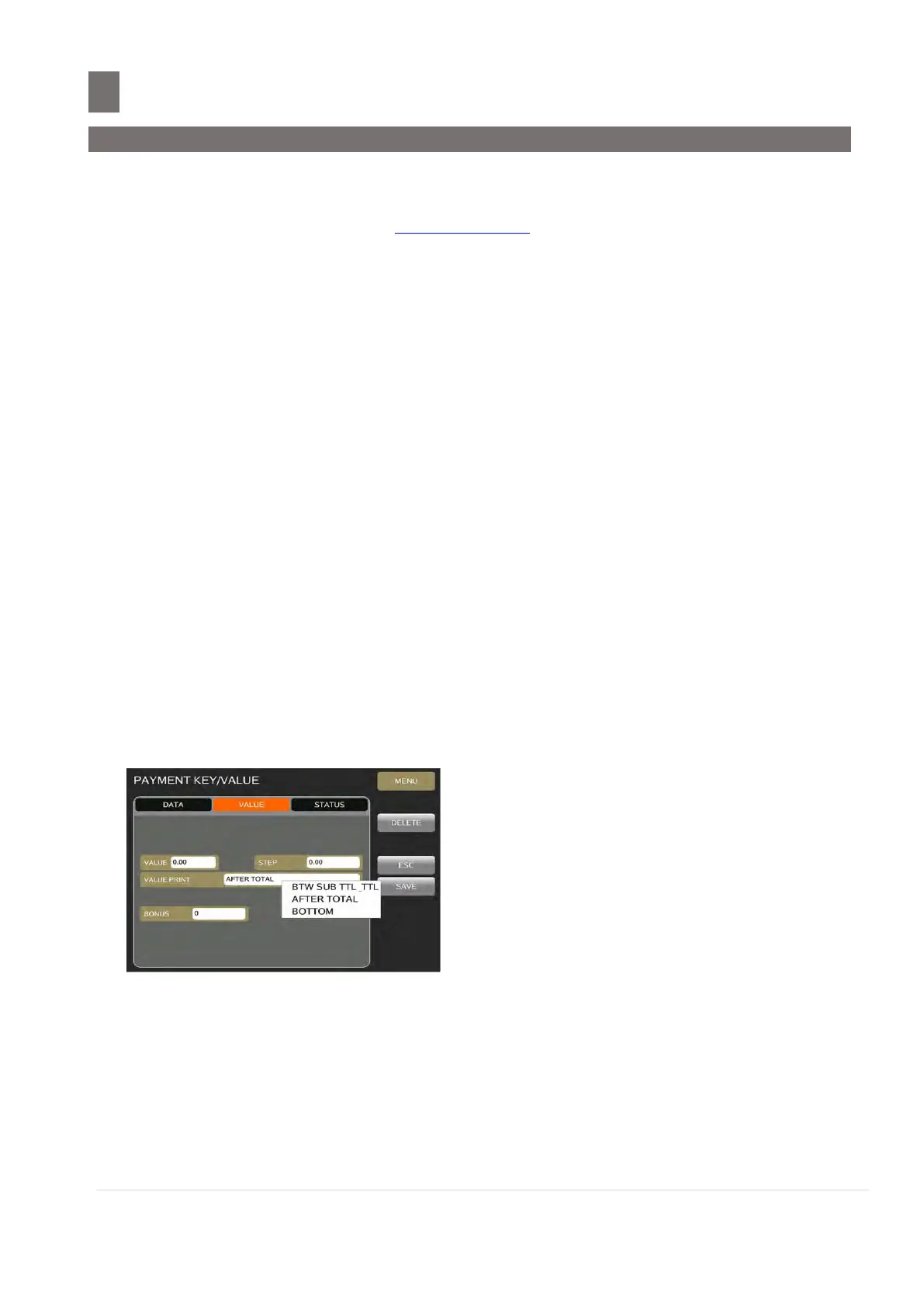––––––––––––––––––––––––––––––––––––––
57.1 Payment/Flexible Key File
M o d e l S M - 5 3 00 O p e r a t i o n M a n u a l | 477
6. Currency
To set Currency Name
a. Touch [CURRENCY] key.
b. Enter Currency name using the Internal Keyboard screen.
7. Euro Rate
Euro conversion rate with local rate
a. Touch [EURO RATE] key.
b. Enter euro conversion rate value using numeric key.
8. Euro Rate DP
Euro conversion rate decimal point position for printing, input and calculation
a. Touch [EURO RATE DP] key.
b. Select desired euro rate decimal point position.
9. Value
This value contains the value for the payment key, tax rate, discount, points or flexes function.
a. Touch [VALUE] key.
b. Enter Value using the numeric key and select [+] (added) or [-] (subtracted) entry.
10. Step
Bonus Points given per step: Points = Total to pay / Step X bonus points
a. Touch [STEP] key.
b. Enter Stepping value using the numeric key.
Note: only available for Payment Method: Points/Stamps
11. Value Print
To select position of value printed.
a. Touch [VALUE PRINT] key.
b. Select value print position.
