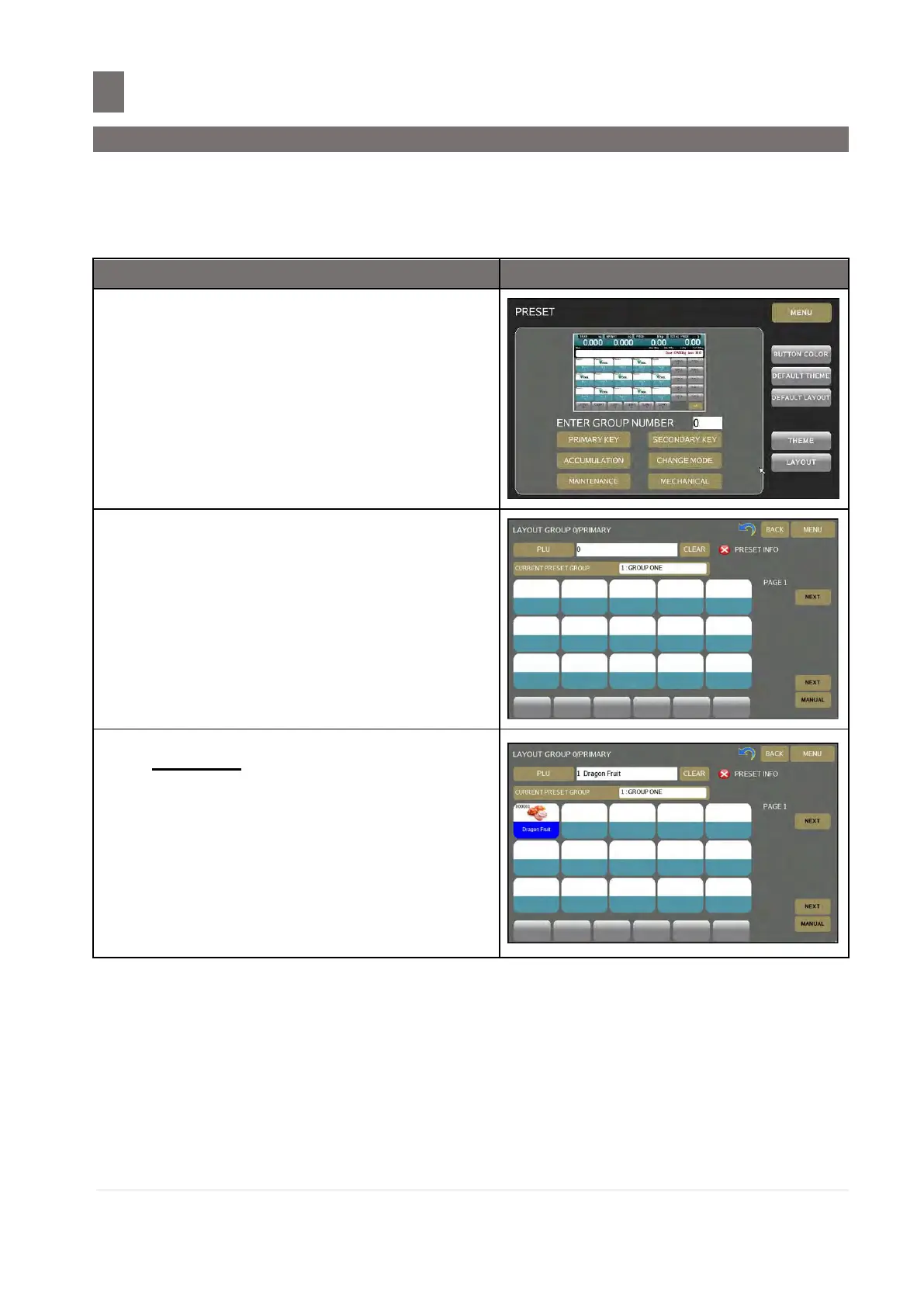–––––––––––––––––––––––––––––––––––––
3.4 Programming of Preset Keys
M o d e l S M - 5 3 00 O p e r a t i o n M a n u a l | 55
3.4.1.2 PLU Assignment
PLU can be assigned to a preset key to call up PLU data by pressing the assigned preset
key in Registration Mode. There are two methods to assign PLU on preset key.
Note: Non-existing PLU Number cannot be assigned.
Menu Mode ~> Programming ~> Preset key
In Preset Key Programming, Enter group
number. (e.g. 0)
Note: Adjust Primary keys, Secondary keys and
Accumulation keys to desired display size
Touch [PRIMARY KEYS] key.
Method 1: Assign by entering the existing
PLU Number by using the keypad.
Enter the PLU Number by the keypad. (e.g.
1)
Touch the desired preset key.
(e.g. Row #1, Column #1)
