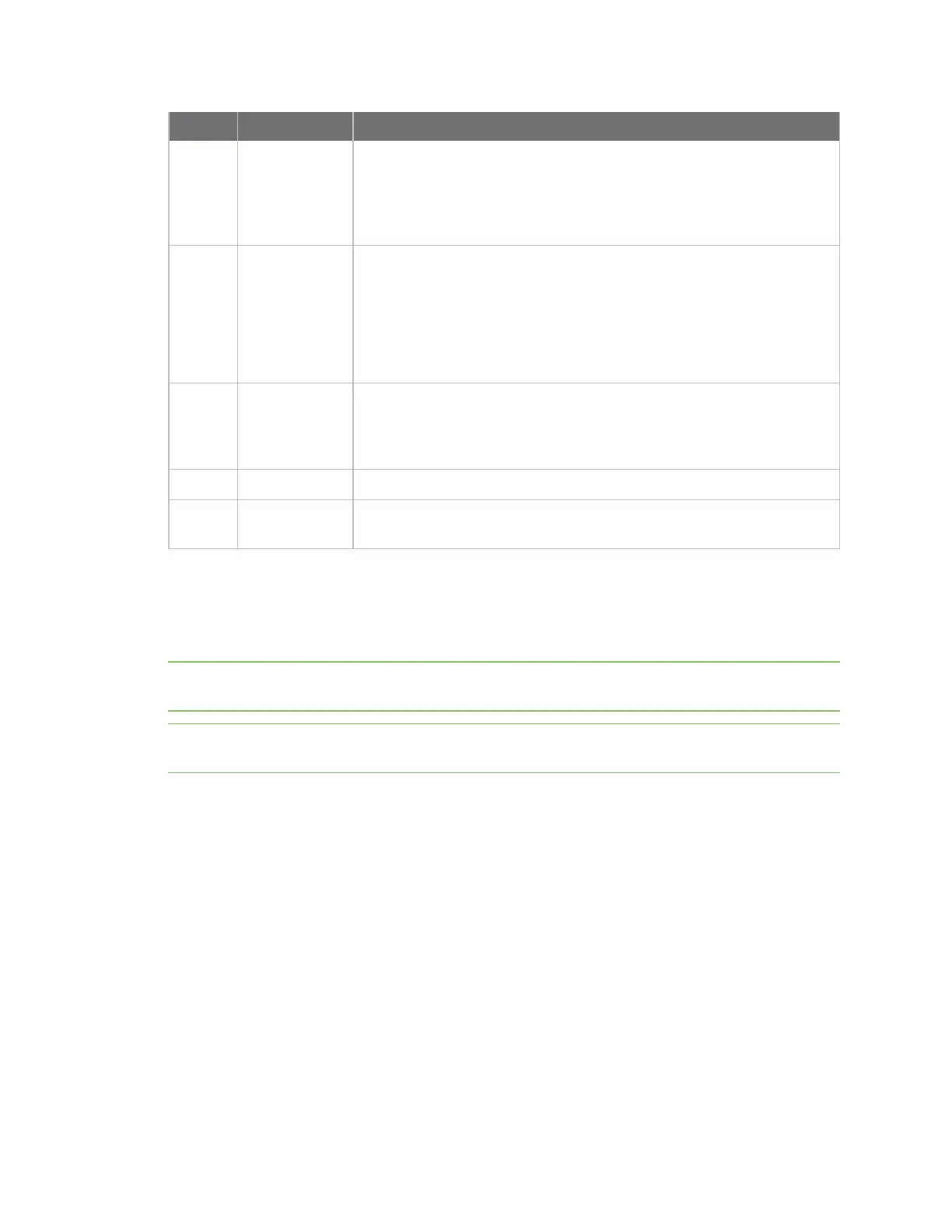XBIB-C development boards XBIB-C-GPS reference
Digi XBee® 3 RF Module Hardware Reference Manual
63
Number Item Description
8 UART Dip
Switch
This dip switch allows the user to disconnect any of the primary UART
lines on the XBee from the USB to UART conversion chip. This allows for
testing on the primary UART lines without the USB to UART conversion
chip interfering. Push Dip switches to the right to disconnect the USB to
UART conversion chip from the XBee.
9 Grove
Connector
This connector can be used to attach I2C enabled devices to the
development board. Note that I2C needs to be available on the XBee in
the board for this functionality to be used.
Pin 1: I2C_CLK/XBee DIO1
Pin2: I2C_SDA/XBee DIO11
Pin3: VCC
Pin4: GND
10 Temp/Humidity
Sensor
This as a Texas Instruments HDC1080 temperature and humidity
sensor. This part is accessible through I2C. Be sure that the XBee that is
inserted into the development board has I2C if access to this sensor is
desired.
11 XBee Socket This is the socket for the XBee (TH form factor).
12 XBee Test
Point Pins
Allows easy access for probes for all 20 XBee TH pins. Pin 1 is shorted to
Pin 1 on the XBee and so on.
XBIB-C-GPS reference
This picture shows the XBIB-C-GPS module and the table that follows explains the callouts in the
picture.
Note This board is sold separately. You must also have purchased an XBIB-C through-hole, surface-
mount, or micro-mount development board.
Note For a demonstration of how to use MicroPython to parse some of the GPS NMEA sentences from
the UART, print them and report them to Digi Remote Manager, see Run the MicroPython GPS demo.
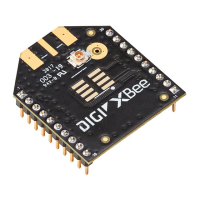