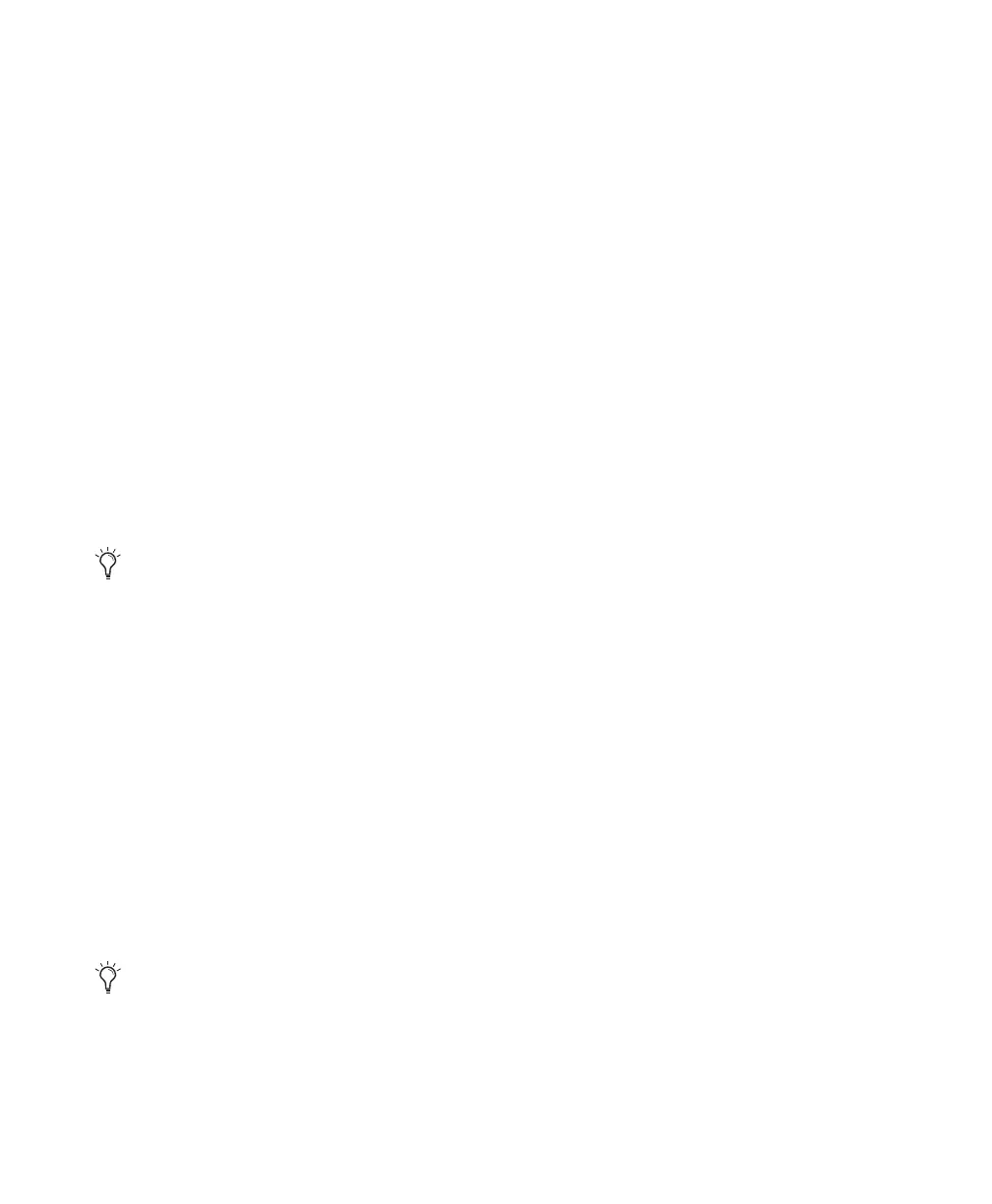192 I/O Guide8
Input Trims
Two dedicated Input Trims per analog input
channel provide further calibration options and
flexibility. Depending on how you utilize the
two DB–25 input ports, you can use the A and B
trim settings for numerous applications. See “In-
put Trims” on page 11.
In addition, the soft-clip limiter function helps
avoid digital clipping. See “Input Trims” on
page 8, and “Soft Clip Limiting” on page 12.
Analog Output
This section contains a single DB–25 connector
and Output Trims for eight channels of analog
audio output. These balanced outputs operate at
+4 dBu levels. See Appendix B, “Pinout Dia-
grams for the DB-25 Connectors.”
Output Trims
The Output Trims below the DB–25 connector
are used to individually calibrate each channel’s
output level.
Two sets of Output Trims are provided for each
channel allowing you to store a second set of
headroom values. This allows you to match two
different headroom values for either input con-
nector. For more information, see “About Input
Operating Levels” on page 11.
Digital I/O
This section contains connectors for eight chan-
nels each of AES/EBU I/O, TDIF I/O, and Optical
(ADAT) I/O. Only one digital format can be used
at a time.
AES/EBU DB–25 connectors for eight channels
of AES/EBU input and output. Each of the paired
channels is a balanced three-conductor signal,
and supports 192 kHz sample rates in dual-wire
mode. Dual-wire mode uses two of 192 I/O’s
physical I/O channels of AES/EBU I/O to carry
each single stream of 192 kHz audio. Therefore,
only four simultaneous channels of AES/EBU
I/O are available at 192 kHz.
TDIF DB–25 connectors for eight channels of
TDIF input and output. Conforms to standard
eight-channel TDIF pinouts.
For more information, see Appendix B, “Pinout
Diagrams for the DB-25 Connectors.”
Optical (ADAT) Dedicated, eight-channel 24-bit
capable Optical port. Using real-time sample
rate conversion, these inputs will accept up to
48 kHz sample rates and convert them to a
Pro Tools session running at up to 192 kHz.
These outputs will only output at sample rates of
up to 48 kHz. Unlike the Optical port located on
the enclosure, this Optical (ADAT) port is not
switchable to Optical S/PDIF.
The inputs on the Digital I/O Card feature real-
time sample rate conversion. For example, you
can stream audio with a sample rate of 44.1 kHz
into a 96 kHz session.
For more information, see the Pro Tools|HD Get-
ting Started Guide.
For –10 dB(V) gear, a special DigiSnake ca-
ble (sold separately) is available. If you want
to make your own cable, be sure to use in-line
transformers or resistor networks to properly
pad the +4 dBu output to –10 dB(V) levels.
Most consumer electronics operate at
–10 dB(V) levels, and may not feature bal-
anced inputs and outputs. You can connect
–10 dB(V) signals to the –10 dB(V) inputs,
but you will need to make sure that the neg-
ative terminals are not connected.