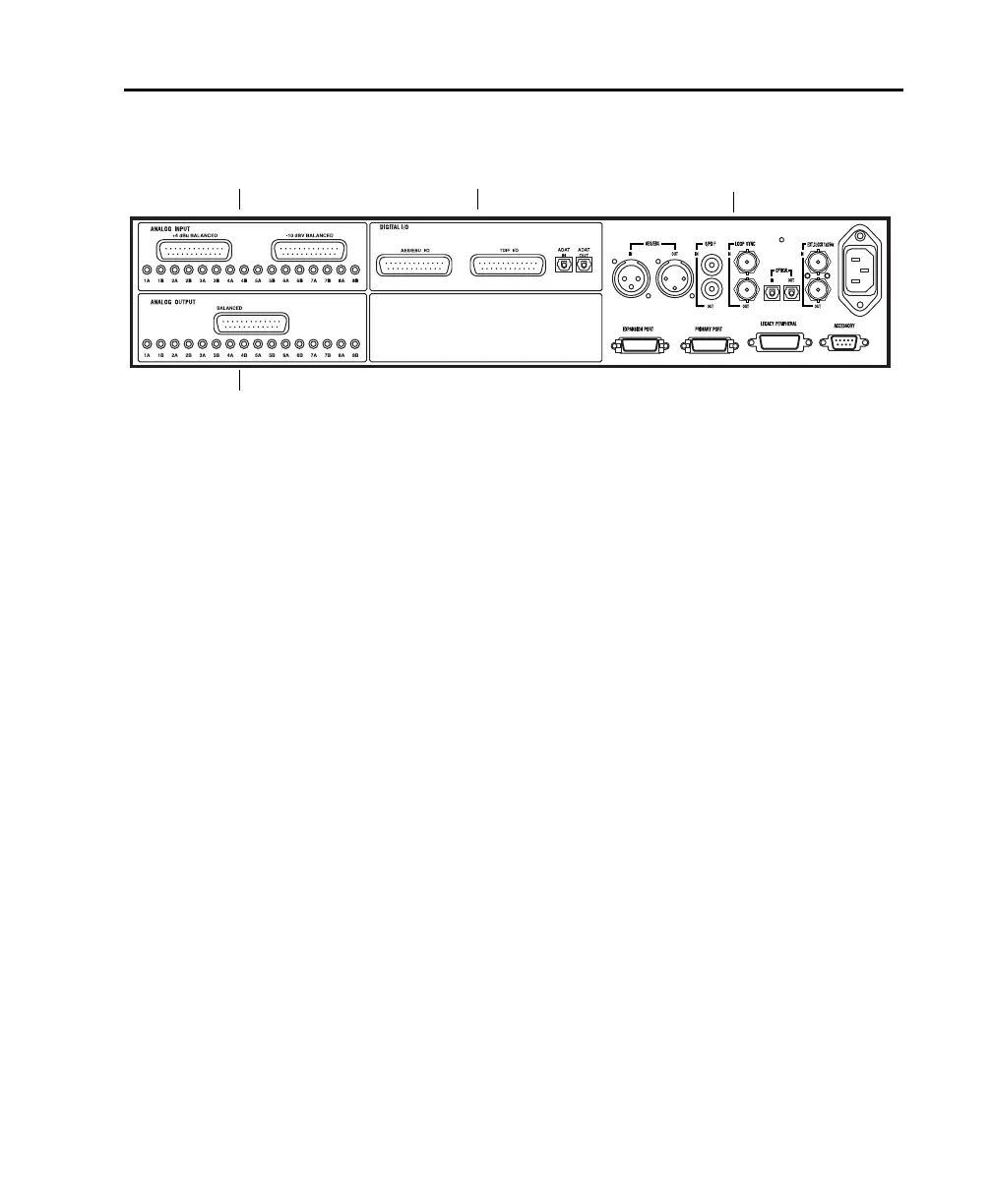Chapter 2: 192 I/O Overview 7
192 I/O Back Panel
Although the 192 I/O is a 16-channel audio in-
terface, it has up to 50 inputs and outputs avail-
able through its various back panel connectors.
Input and Output Cards
The 192 I/O features four bays for I/O cards.
Bays 1–3 contain Analog In, Analog Out, and
Digital I/O cards, respectively. The fourth bay is
an expansion bay, for which you can purchase
an additional audio card of your choice.
Installing an optional A/D, D/A, or D/D card
provides even more I/O (up to a maximum pos-
sible 74 inputs and outputs). See Appendix A,
“Adding or Removing I/O Cards.”
Analog Input
This section contains connectors for analog au-
dio input with 24-bit, 192 kHz A/D converters.
Input is provided through two discrete DB–25
connectors. You can connect sources at both op-
erating levels and choose between them from
within Pro Tools. The two inputs are:
+4 dBu Balanced Provides eight balanced input
channels at +4 dBu nominal operating levels.
–10 dB(V) Balanced Provides eight balanced in-
put channels at –10 dB(V) nominal operating
levels.
For wiring information, see Appendix B, “Pi-
nout Diagrams for the DB-25 Connectors.”
For each channel, you can select input level and
Input Trim settings from within the Hardware
Setup dialog. (For instructions, see the
Pro Tools|HD Getting Started Guide.)
192 I/O back Panel
Bay 2: Analog Out Card
Bay 1: Analog In Card
Bay 3: Digital I/O Card
Empty Bay for Optional Card
Enclosure