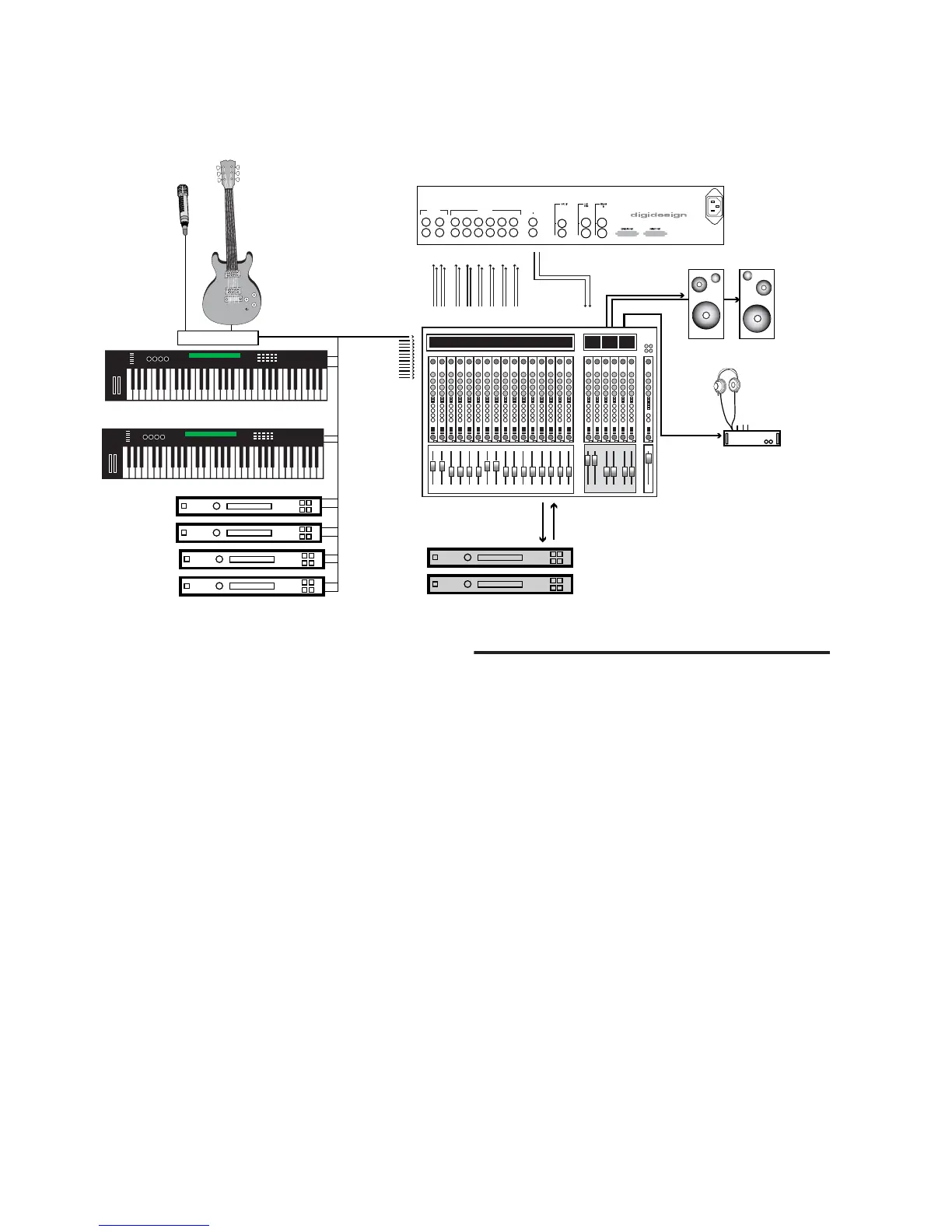96i I/O Guide12
Connection Tips
◆ Connect digital recorders such as CD and DAT
recorders using the S/PDIF RCA outputs on the
96i I/O.
◆ Inputs 1–4 offer the greatest amount of sensi-
tivity adjustment, so use these inputs for low-
level signals from less powerful devices (such as
older keyboards, samplers, and sound modules).
◆ Use inputs 5–16 for professional grade devices
with higher output levels.
◆ Consider connecting the 96i I/O to a high-
quality patch bay for the greatest flexibility. A
patch bay will let you quickly route signals to in-
puts 1–4 or 5–16 as needed; use inputs 1–4 when
you need the most control over input levels. Use
inputs 5–16 for all other input needs.
Configuring the 96i I/O in
Pro Tools
Configuring the 96i I/O with Pro Tools includes
adjusting input and output gain, and selecting
(or deselecting) S/PDIF input.
The 96i I/O, when correctly connected, is auto-
matically recognized by Pro Tools when it
launches. 96i I/O settings are configured in the
Hardware Setup window.
To configure the 96i I/O in Pro Tools:
1 Choose Setups > Hardware.
2 Configure the Hardware Setup parameters for
the 96i I/O.
• For input gain, see “Adjusting 96i I/O In-
put and Output Levels” on page 13.
Figure 2. 96i I/O studio setup with a mixing console
INPUTS 1-4
SW CTRL GAIN
INPUTS 5-16
+4dBu/–12dBV
OUTPUT
+4dBu/–10dBV
Monitoring
Sends and Returns
to 96i
I/O inputs 1–16
Synths,
sound
modules,
and other
Main
Outs
Monitor
Outs
96i
I/O
Out 1–2
Effects Devices
Low-level sources
to inputs 1–4
to mixer
inputs
channel outputs
Tape
returns
or inputs
System
preamp or D.I.
