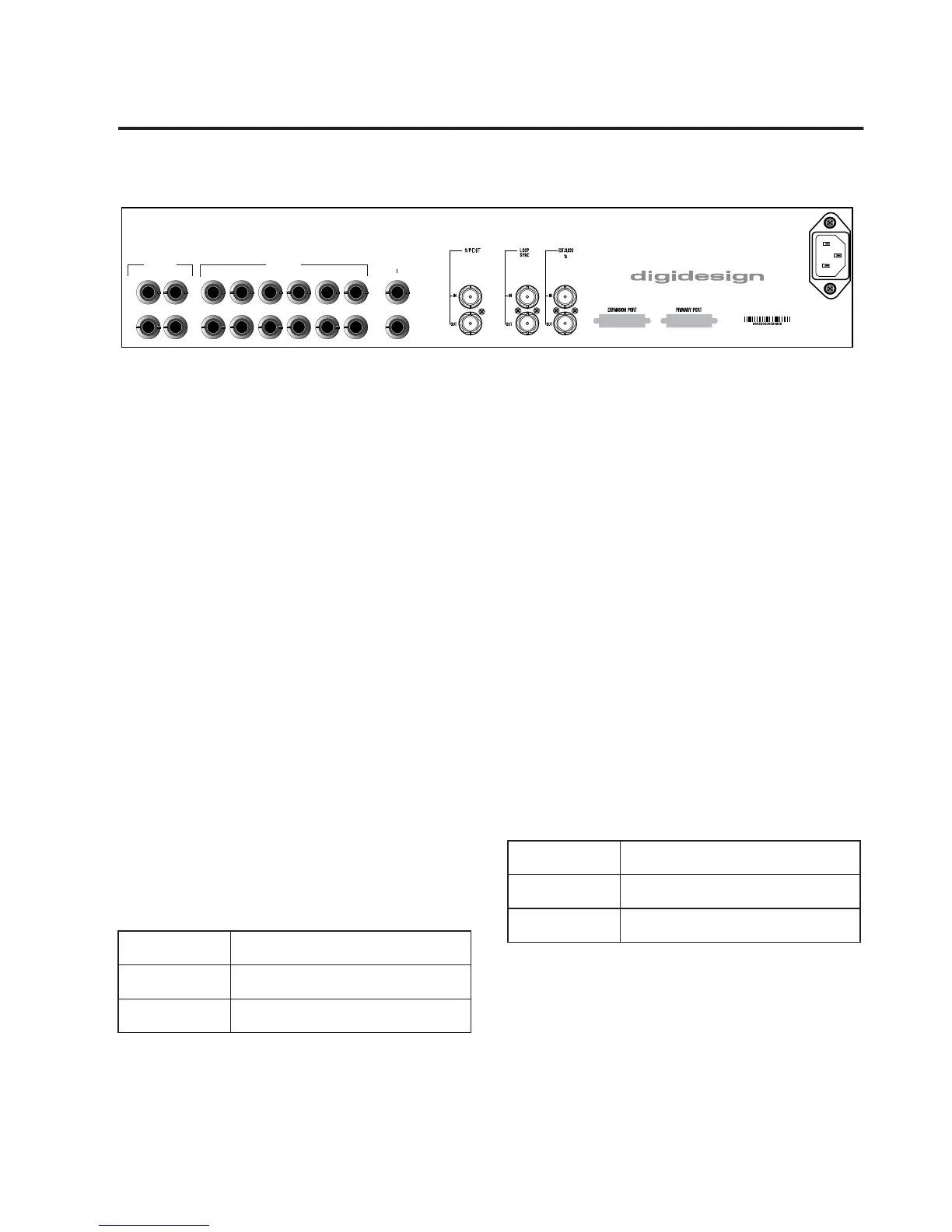Chapter 2: 96i I/O Hardware Overview
7
96i I/O Back Panel
Analog Inputs
96i I/O provides 16 balanced, 1/4-inch TRS jacks
for analog audio input connections.
◆
Inputs 1–4 provide six stages of software-ad-
justable operating level sensitivity. Choices
range from –12.0 dBV to +4.0 dBu, with default
sensitivity set to –8 dBV.
◆
Inputs 5–16 are software-switchable between
–8 dBV and +4 dBu operating level sensitivity.
The 96i I/O inputs can accommodate a wide
range of line-level devices including synthesiz-
ers, samplers, sound modules, and effects de-
vices.
All analog inputs are balanced, and feature 24-
bit, 96 kHz analog-to-digital converters, with
14 dB of headroom above +4 dBu (fixed, requir-
ing no calibration). Unbalanced connections are
supported with the use of standard 1/4-inch
mono phone plugs.
Analog Outputs
These are balanced, 1/4-inch TRS jacks for ana-
log audio output connections.
The 96i I/O analog outputs feature 24-bit digi-
tal-to-analog converters. Output operating lev-
els are software-switchable between +4 dBu and
–10 dBV operating levels.
The 96i I/O is factory calibrated at +14 dB head-
room, yielding a maximum output level of
+18 dBu when in +4 dBu operating mode.
When set to –10 dBV operating mode, maxi-
mum output level is +4 dBV.
Unbalanced connections are supported through
the use of standard 1/4-inch TRS mono phone
plugs.
Figure 2. 96i I/O back panel
INPUTS 1-4
SW CTRL GAIN
INPUTS 5-16
+4dBu/–12dBV
OUTPUT
+4dBu/–10dBV
3
24
5
6
17
8
9
10
11
12
13
14
15
16
1
2
96i I/O input wiring for balanced connections
Tip Hot (or +)
Ring Cold (or –)
Sleeve ground
96i I/O output wiring for balanced connections
Tip Hot (or +)
Ring Cold (or –)
Sleeve ground
