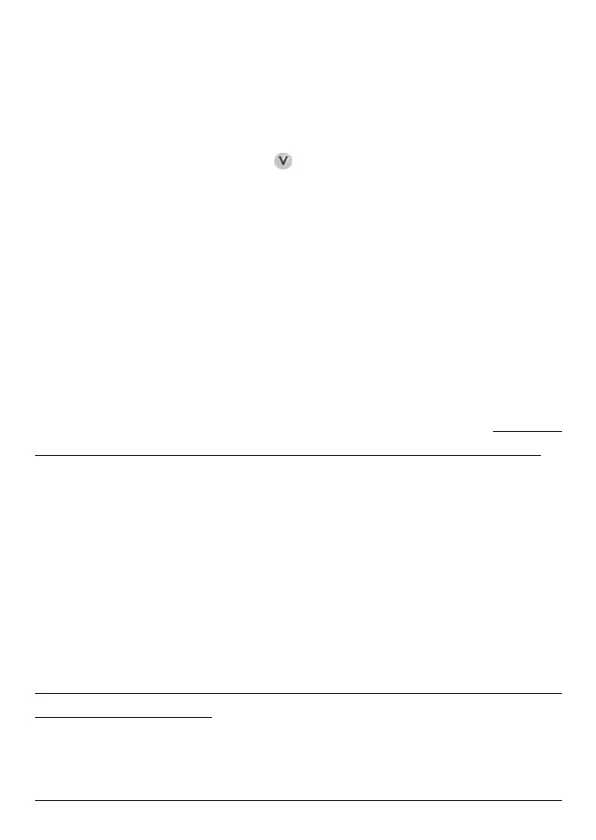the parameter n.5 (in seconds) in the submenu.
Indicates the instantaneous values of the vertical speed with
modulated acoustic frequency. The adjustable volume has three
levels settable by pressing the key. To set up the climb threshold
modify parameter n.1 , for the descent threshold modify
parameter n.2 and for the tone modify parameter n.3 in
the submenu.
It is compensation of the vario that occurrs when there is a change in
air speed . To set up the percentage value of this correction modify the
parameter n.7 in the submenu. The proper value is
experimentally determined from the pilot (low values for low
performance wings and viceversa). A starting value for hang-
glider = 65. ( a zero value excludes the compensation).
The air speed is displayed on the third display from the top of the
screen when the icon appears . To set up the threshold of the stall
alarm modify the parameter n.6 in the submenu. In case of
small errors is possible to calibrate the air speed propeller editing the
parameter n.8 in submenu . It’s value is the correction
factor of propeller expressed as a percentage, (100%= no correction,
110%= bigger reading, 90%= lower reading).
inte setup
2.2.4 Acoustic Vario
v-up
v-dw soun
setup
2.2.5 Total Energy Compensation
tec setup
2.3 Air Speed
ias
stal setup
kias setup
N.B. The
compensation is only active with the air speed propeller connected.
Warning!!! The wrong use of this function makes the measurements of the
instrument less accurate.
Page 5