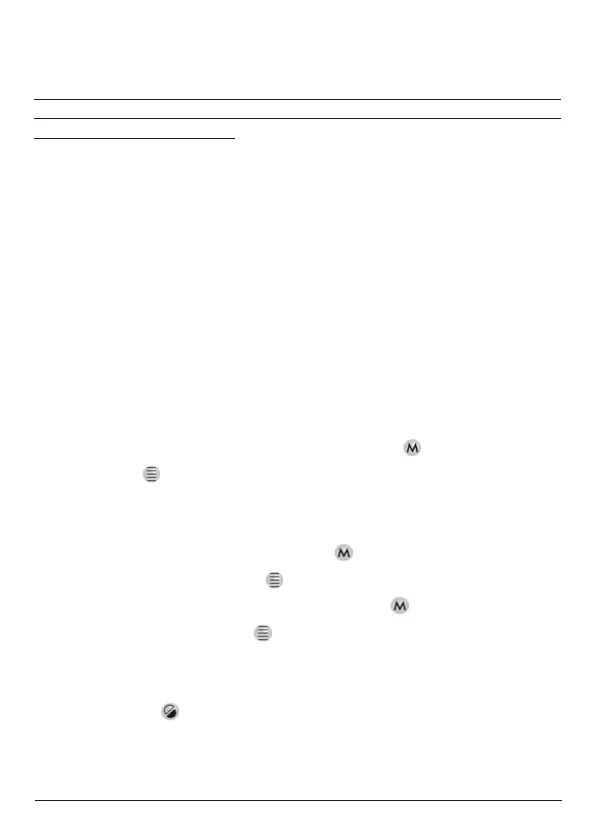When this comes down under 20 hours, a flashing “ “
message is displayed on the multifunction display.
: press the key and subsequently
press the key , the message " ", will appear initially and after
confirmation a blinking " rec " will be displayed on te left of the display
for all the duration of the recording.
: press the key , the message " " will
appear and then press the key within two seconds to confirm.
press the key , select the " "
submenu and press the key . The flight data are shown in this way:
- the first numerical display shows the minimum and maximum value
of the “ALT1” altimeter and the “total gain of altitude of the current
flight”, press the key in order to choose between the displays.
When the altimeter is displayed and the unit is set to display in feet, the
altitude is indicated in tens of feet.
low bat
In order to START the recorder
star
To STOP the recorder stop
In order to visualize a flight peak
Warning!!! Insert new batteries within a minute from the removal of the
old ones in order to avoid the loss of the Date and Time data. In this case
adjust them again ( see 2.6).
3 Units of measure
4 Flight Recorder
To change units of measure select submenu and then adjust
parameters. The parameter (0=meters 1=feet) changes
altimeters display in mt or ft and varios in m/s or fpm x 100.
When is selected the digital vario indicates fpm x 100 and and the
analog bar indicates fpm x 200. The parameter
(0=km/h, 1=mph) selects the air speed in km/h or mph.
The parameter (0=°C, 1=°F) selects the thermometer in Celsius
degrees or Fahrenheit degrees.
unit
alti
ft
ias
temp
Page 7