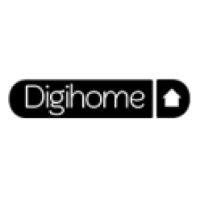What to do if the Digihome DTR0207 DVR remote control is not working?
- JJose HallJul 31, 2025
If the remote control for your Digihome DVR isn't working, first, ensure the DVR is not in standby mode by pressing the standby key. Then, check for any obstructions blocking the front panel. Finally, try replacing the batteries in the remote.