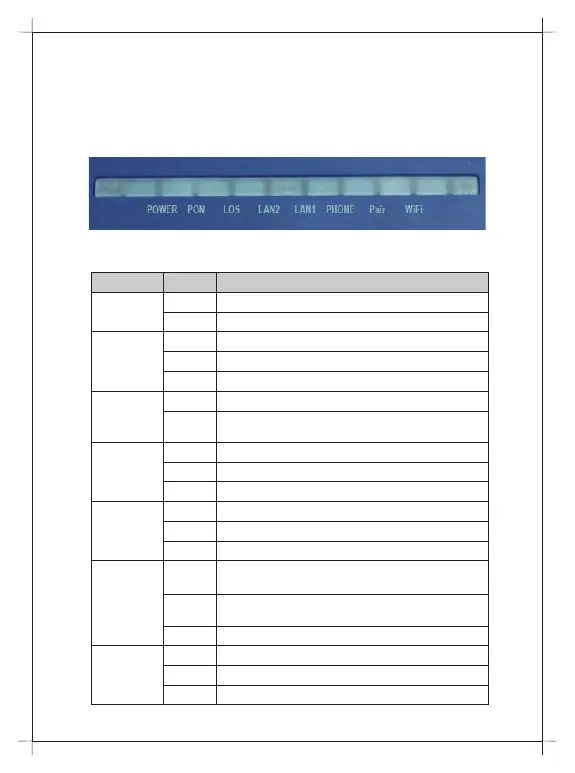1:6 Indication Panel
Figure 4
Name Status Description
Power
OFF
Power is not supplied
ON
Power is supplied
PON
OFF
Device is not registered to OLT
ON
Device has been registered to OLT
FLASH
Device registered incorrect
LOS
OFF
Received optical power is normal
FLASH
Received optical power is lower than the
sensitivity of the optical receiver
LAN1/LAN2
OFF
Device is power off or Ethernet link is not established
ON
Ethernet link is established but without ongoing data
FLASH
The port is transmitting data
PHONE
OFF
Device is power off or not registered to the soft-switch
ON
Device has registered to the soft-switch
FLASH
The port is working
PAIR
OFF
Does not use WPS or WPS client is connected
(LED turn off after 5 minutes of successful connection)
ON
WPS client is connected
(LED turn off after 5 minutes of successful connection)
FLASH
WPS client is connecting.
Wi-Fi
OFF
WiFi is turned off.
ON
WiFi is turned on.
FLASH
WiFi is turned on and with ongoing data transmission