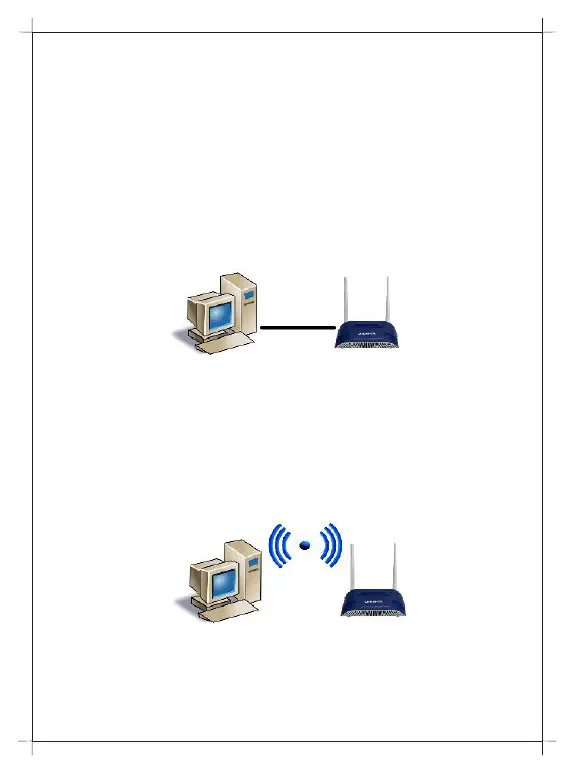Figure 5
Figure 6
2:2 Set Up Connection
Set Up Wired Connection
Connect PC with ONU Ethernet port by RJ-45 cable. The PC will receive the
IP automatically from the ONU DHCP server in the range of 192.168.1.x/24.
Then access the ONU using IP address 192.168.1.1 with username/
password: admin
Set Up Wireless Connection
Choose the wireless network name (SSID) "DIGISOL", default security
mode is WPA2 mixed, password is 12345678. The PC will receive the IP
automatically from the ONU DHCP server in the range of 192.168.1.x/24.
Then access the ONU using IP address 192.168.1.1 with
username/password: admin