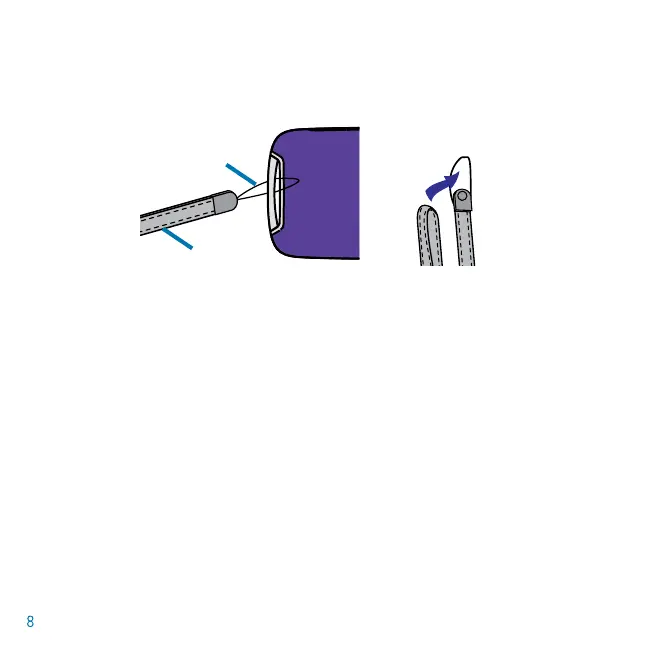Attaching the Wrist Strap
Your new Mix Max Plus comes with a wrist strap so you can easily carry your media everywhere.
Insert the loop through the Strap Holder of the camera. Insert the strap through the loop and pull
until snug.
Using the Software
Adding songs to the device is easy! Windows Media Player (WMP) allows you to transfer les from
your PC to the device using the Sync feature on the player. Windows Media Player also uses the
Mix-It feature to instantly mix songs based on the song that is currently playing.
Adding les to the Library
To add music to the Windows Media Player, you can either copy music from CDs you own or you
can purchase music on the internet. Most PCs with Windows XP or Vista have WMP 10 or 11. Older
PCs may have earlier versions.
To “Rip” Music to Windows Media Player 10 and 11:
1. Insert a CD in the drive.
2. A screen will appear giving you some options.
3. Choose “Rip Music From CD”.
4. Windows Media Player will open and automatically begin ripping the music from the CD.
5. When completed, the music can be found in the My Music folder and is accessible with the
Windows Media Player.
Strap
Loop