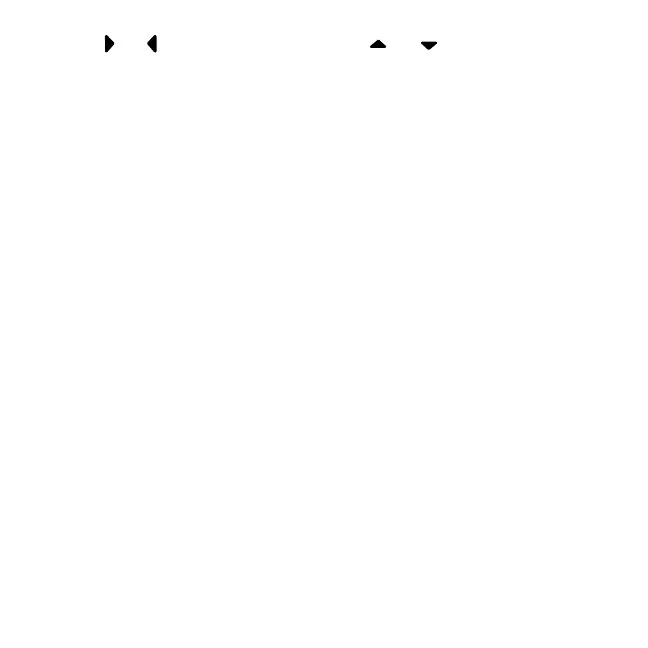Time - Use and to highlight hours or minutes then and to change the time.
Player Info - You can access the player hardware information that can be helpful for the
product support team for troubleshooting the player, if necessary.
Using SD/MMC Cards
The player can store music, pictures, and videos in onboard memory or to an SD/MMC card.
You can also play Mix Clips and Max Clips (sold separately). The player has 1 GB of onboard
memory. An SD/MMC card increases the storage capacity.
To insert a card:
1. Locate the SD card slot on the right side of the player.
2. Insert the SD card with the label facing up.
3. Push the card rmly, but gently into the player until it clicks into place.
Need Additional Help?
For additional product support visit our website at http://www.digiblue.com and select
Customer Service. If you are still having problems with the product,
contact customer support at 888-800-0502.